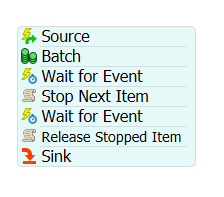Hello-I'm new to Flexsim. Source is a dock door feeding conveyor 14. Conveyor 6 and conveyor 9 are metering boxes onto the slug conveyor 8. Slugs of 10 boxes are created and released. My challenge is to stop conveyor 6 and 9 till slug conveyor is empty. Can someone help me with this? I have attached the model for reference.Thank you.
question
Conveyor Stop and Start based on downstream conditions
1 Answer
@Nikhil T,
This is something that can be done with Process Flow. I had to adjust Conveyor 10 because slug building conveyors can't have side transfers. It was also too short to accumulate the required 10 items.
With those things fixed, the Process Flow can be built a couple of different ways. My first take is that you'd probably like Conveyor 6 to stop releasing items after 10 items. If that's the case, we can simply listen for 10 items to reach Conveyor 8 and stop the 11th item. Then, when Conveyor 8 is empty, release the 11th item and repeat.
Let me know if this is what you were envisioning. If not, please provide a bit more information and I'll do my best to give you a different solution. Thanks!
Hi @tanner.p. Thank you for the prompt reply. I am attaching the actual model that I have been working on. I have copied the process flow logic on conveyor 17. I want to build a slug of 30 boxes before releasing it. I can see the slug being built but the slug on conveyor 17 is not released. In this case, I want to stop conveyor 25 and 129 and not induct anything on conveyor 17 till the slug is cleared. Let me know if this makes sense. This was my 1st attempt at the process flow so if I might have missed on some things. Thank you.Model1.fsm
It looks like there was a conveyor that wasn't quite connected properly, so I re-connected it (Conveyor 19). I also adjusted the slug building move spacing to the item length, as it needs to be at least the size of the item.
Things seem to be releasing just fine. If they aren't, it might be a problem with the way the merge controller is set up, but the model seems to be running fine for me now (see gif).
Thank you @tanner.p. Can you please upload the model again. I am unable to download it.
question details
13 People are following this question.