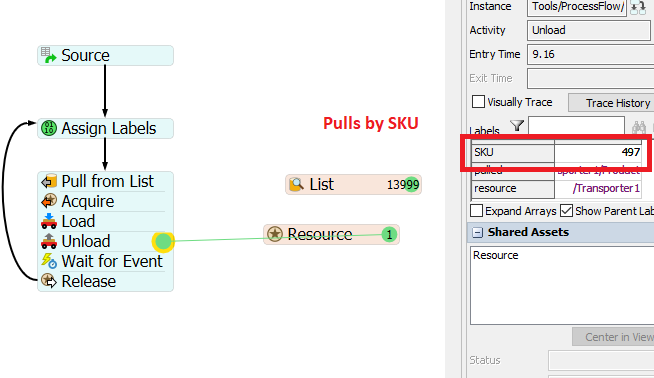Hi everyone, I m doing a model where I need to create different SKUs (844 to be precisely) from one source, and storage them in different racks. I have read that it is with labels but I have tried and havent succeeded yet. (see model attached)
After this, I need to create an order where I can type the SKUs (located in all the warehouse) I want to be picked up by the operator and take them to the combinator.
I attached my model if anyone can/want to help me with this stuation. Appreciate it.