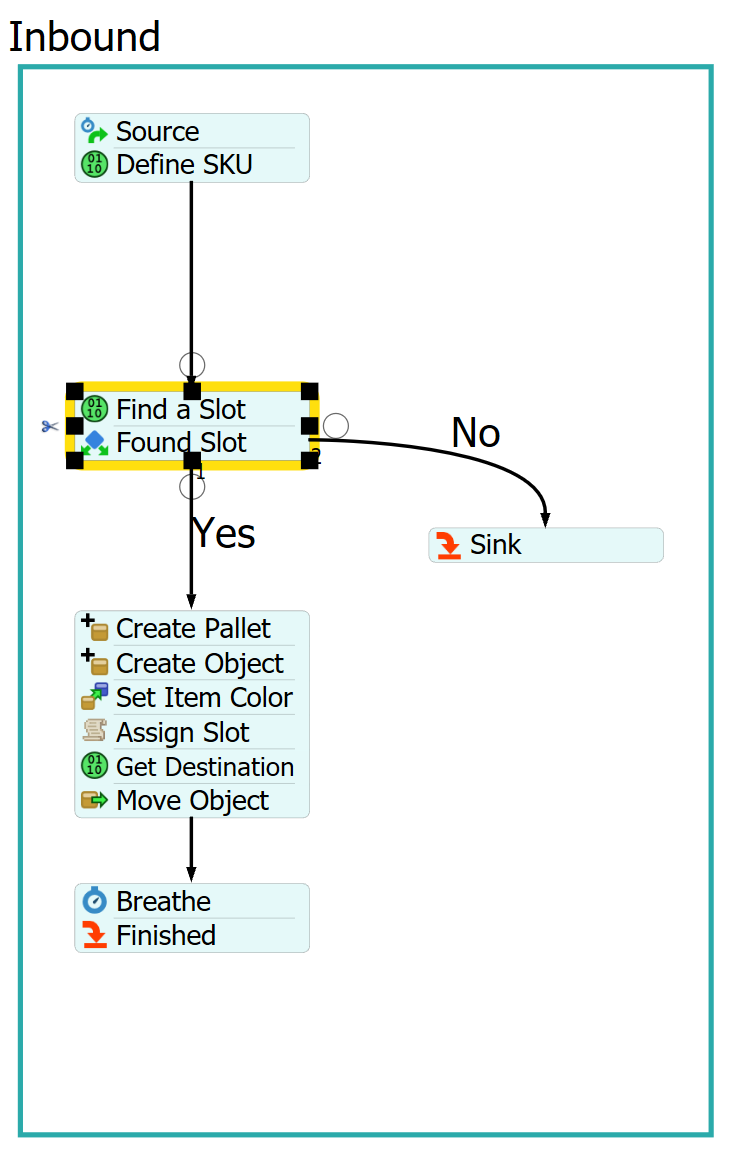Hello, @anthony.johnson, @Regan Blackett
I am trying to understand the queries used to find a storage slot for storage based on SKU.
In the attached model, there are 2 racks where flow items should be placed in a particular bay channel based on SKU. Each rack has a label "Active" with value 1 and 2 corresponding to that rack. I am using 2 queries to see how it affects the slot finding. If a flow item is not able to find a slot, it should go to a sink.
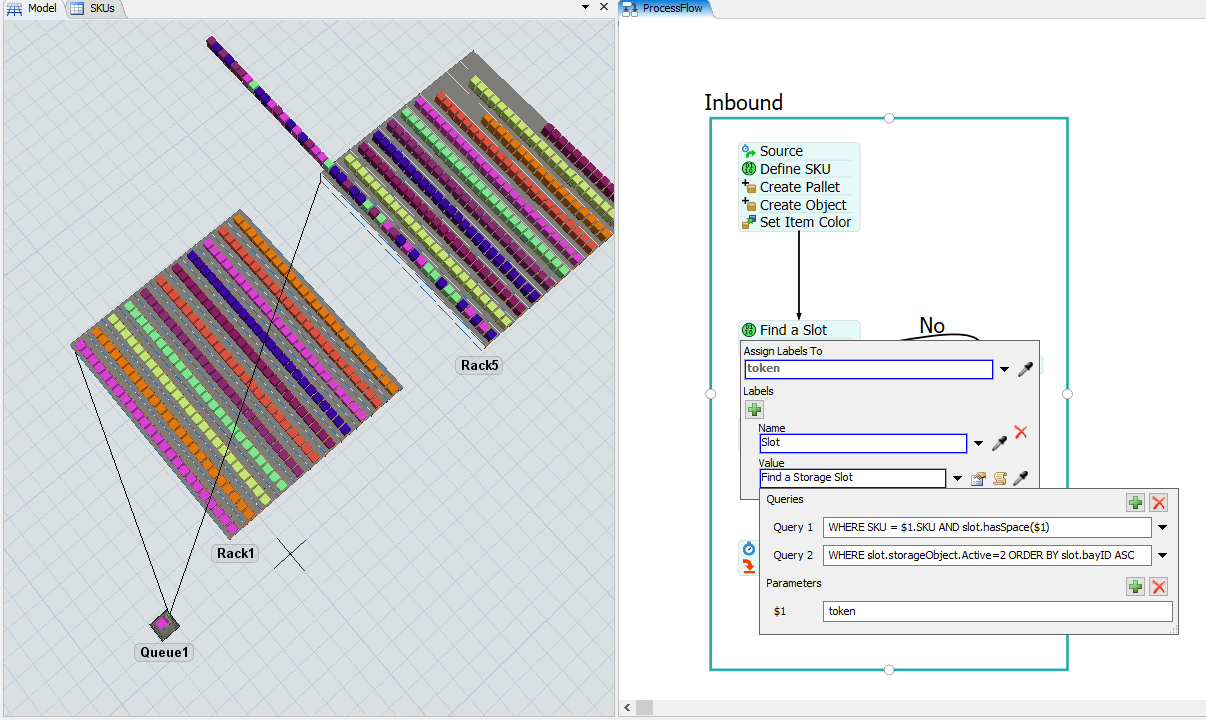
If only Query 1 is used, I get the desired behavior on both racks, i.e. each bay channel has the same SKU flow item. Also, flow items keep appearing in the rack even though the max capacity of the rack is reached.
That being said, I was trying to see if I could query a particular rack using the assigned label in case the storage strategy called for mixed SKU storage, hence Query 2. Also, I have a feeling that it is not the right query.
My question is if the queries here are redundant and is there a way to control the slot finding strategy for each rack in a model, especially if you have hundreds of racks.
MultipleRaskStorageBasedOnSKU_4.22.2020_autosave.fsm
Many thanks for the support!