i want to close the input on the queue instead of release item and open it when the queue after that
question
delay on message open close ports
FlexSim 20.1.3
delay.fsm
(16.0 KiB)
Comment
·
2
i want the delay of the 90 seconds if it happens to input close the port and then when that item who had stayed 90 seconds on exit input open the port
You could accomplish this with a Processor that has a Process Time of 90 seconds and a Max Content of 1. Or you could accomplish this with Process Flow. But, I understand that you're using a queue, so I created an example model that uses a queue with triggers. The On Entry trigger closes the input/output ports and then sends a delayed message. After 90 seconds of delay, the message is received and the On Message trigger is fired, which opens the input/output again.
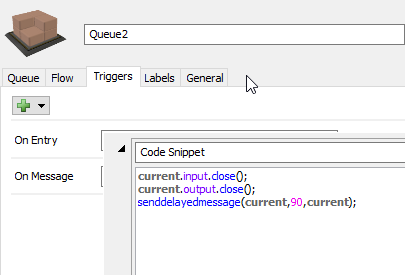
I hope this helps. Let me know if you have questions.
input-close.png
(11.9 KiB)
staytime-90-seconds.fsm
(147.7 KiB)
·
1
question details
13 People are following this question.
