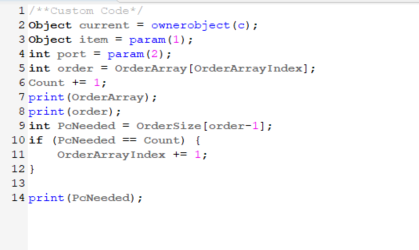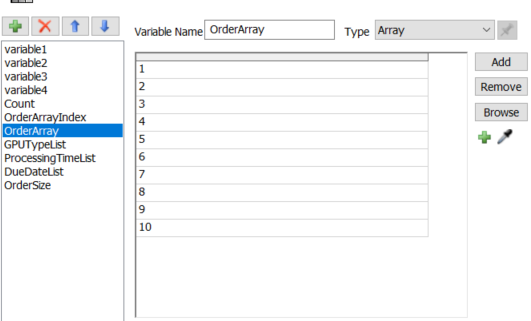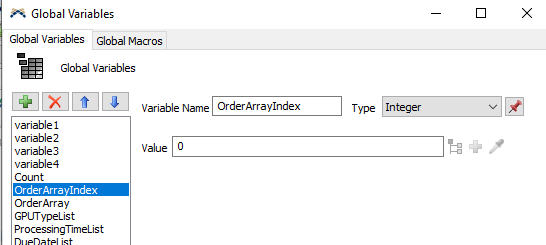Hi
I'm trying to get the Value of Array From my Global Variable but the Script Always return Empty Array
Here is My Model
Here is the Code that i use (I used it in Object Accepted ) as Entry Trigger
I already declared the Global Variable like This
But it always Return Empty Array in the Code
Thank you