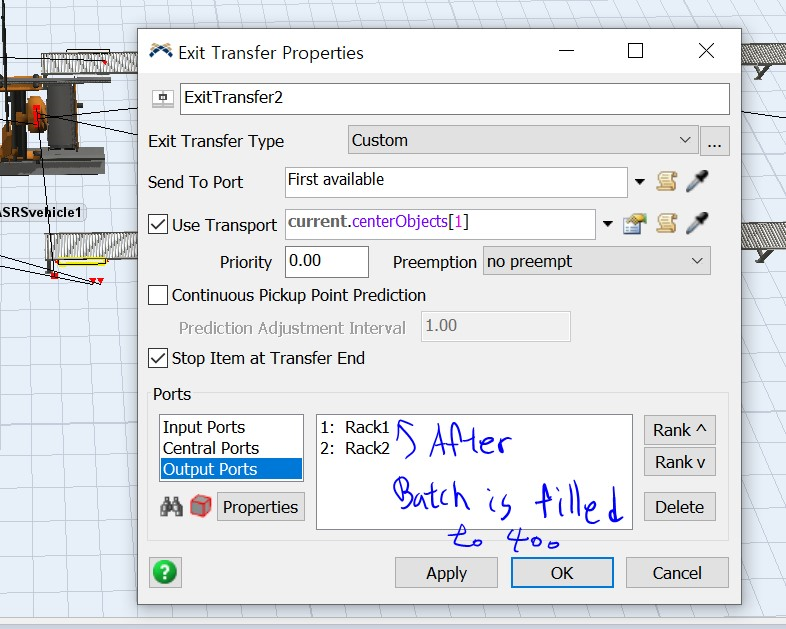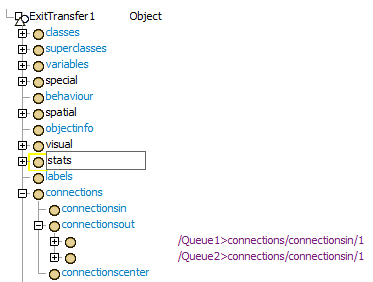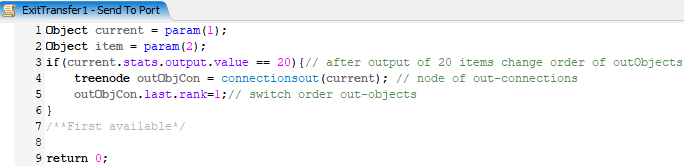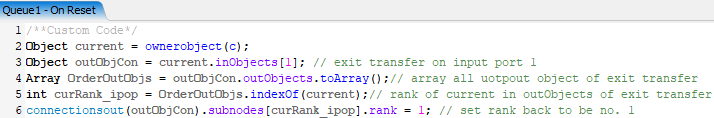Hey everyone, I have a question about AS/RS and Process flow.
I want to design the Process flow for AS/RS sequence.
First, I hope to make AS/RS to fill 400 of totes in Rack1 and then move to Rack2 for storage.
For that, I wanna change the properties of 'Exit Transfer 2' of conveyor2 through process flow.
Is it possible to change the 'Output Ports Rank - 1' of the 'Transfer Exit2' from Rack 1 to Rack 2, when Batch is filled to 400 in Process flow? Or if there is another way, please let me know.