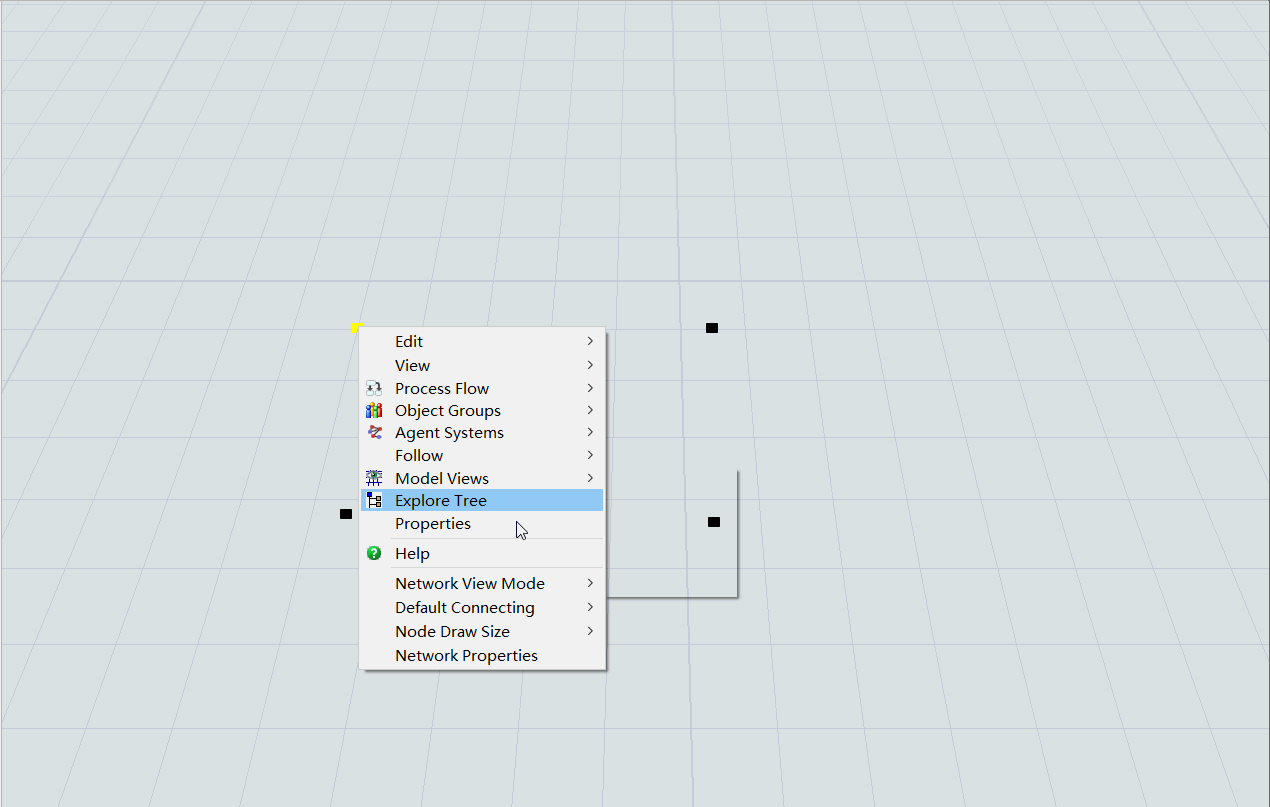question
Where is the "Network View mode" in 20.2.0?
Where is the "Network View mode" in 20.2.0? When I updated my model to 20.2.0, I can not find the "Network View mode" in right click list. I can not see nodes which were hided in last version.
FlexSim 20.2.0
Comment
·
1
You can hold the X key and click on a network node in order to cycle through its network view modes.
You can use this method as a workaround until the right-click menu exception is fixed.
This is a bug. Thanks for pointing it out and for emailing [email protected]. We will get it fixed in the next bug fix release. Sorry for the inconvenience.
0
question details
16 People are following this question.