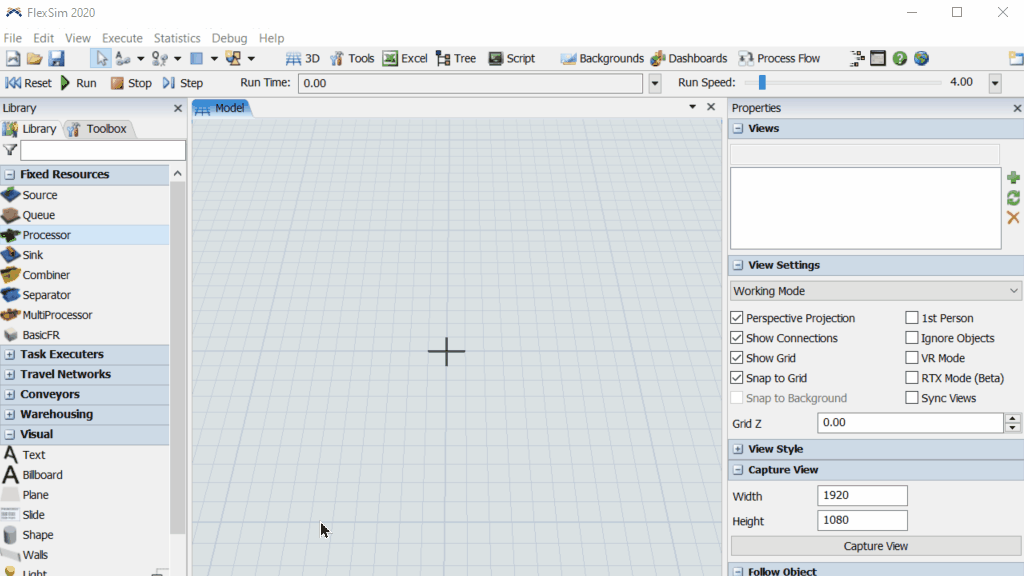Hello,
Anyone know if it's possible to filter to view only an area of model?
Example, i want to see only whats happening between z=0 and z=10.
Whats above z=10 and below z=0, i dont want to see.
Important detail, i have vetical movemet of objects, so i can´t simply hide object before start the simulation. Because, during it, object can go up or go down