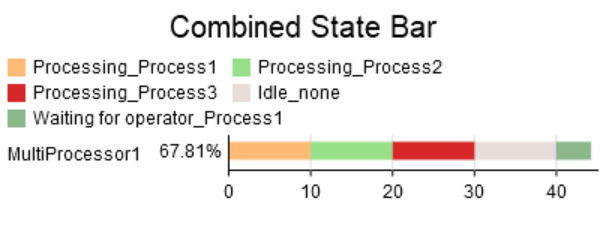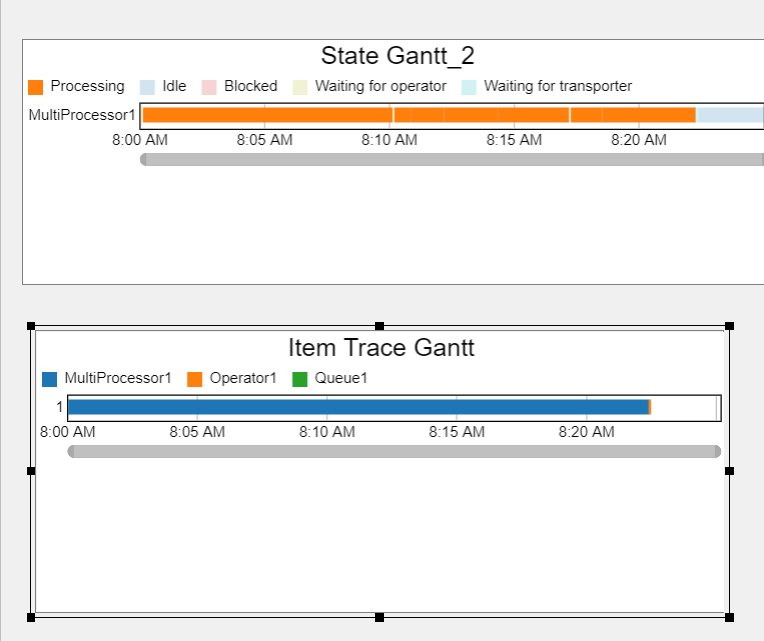Hi guys,
attached is a simple model 20201018_MultiprocessorStates.fsm with a Multiprocessor including three processes, the first one requiring an operator. The dashboard shows a state bar for both, the default state profile and the multiprocessor state profile. I just let one item pass and while the Default state profile considers the waiting time for the operator in process 1as a dedicated state, the MP profile is accounting for the waiting time with the "Process 1" State. Is there a reason why this is not included with "None"? I think this could be potentially very misleading.
In relation to this, I believe the manual section about Multiprocessor States needs to be explained better. From reading one could get the impression, that user defined states can be mixed with default states.
Thanks
Ralf