In the attached model, when items are being processed, some of them are not conveying across the processor when they are being processed. What are some of the potential causes of this?
Test Labels.fsm
In the attached model, when items are being processed, some of them are not conveying across the processor when they are being processed. What are some of the potential causes of this?
Test Labels.fsm
Hi @Nicholas D2, was Begoña Espiñeira's answer helpful? If so, please click the red "Accept" button on their answer. Or if you still have questions, add a comment and we'll continue the conversation.
If we haven't heard back from you within 3 business days we'll auto-accept an answer, but you can always unaccept and comment back to reopen your question.
Hi @Nicholas D2 , this is because there is a conflict between 3D and process flow logic. Specifically, multiple events are occurring at the same time. While the Processor attempts to pull the item out by some output port, the Move object from the item is trying to move the item to the destination queue. If you pay attention it only happens when the queues are empty because the processor finds a free port to exit the item from the processor. To resolve this conflict between events you can use a Delay with time 0 that is often called Breathe, in order to make sure that all previous events have ended before performing the move object. Anyway, I would recommend you using all 3D connections because it is a simple routing logic that you can do easily without using processflow. I attached you both model options.
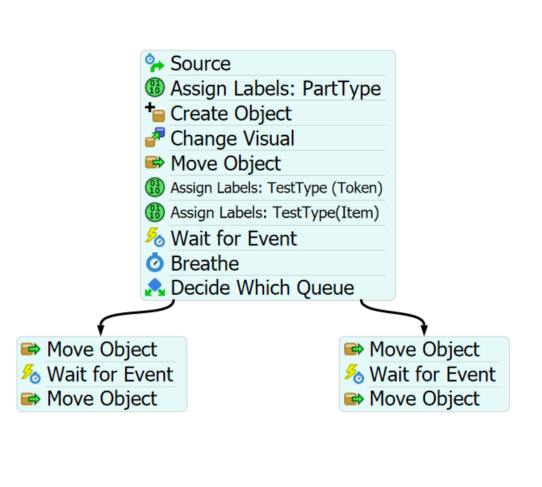
If you have any questions do not hesitate to ask me. Begoña.
13 People are following this question.
FlexSim can help you understand and improve any system or process. Transform your existing data into accurate predictions.
FlexSim is a fully 3D simulation software environment. FlexSim can be used to simulate any process in any industry.
FlexSim®, FlexSim Healthcare™, Problem Solved.®, the FlexSim logo, the FlexSim X-mark, and the FlexSim Healthcare logo with stylized Caduceus mark are trademarks of FlexSim Software Products, Inc. All rights reserved.
Privacy | Do not sell or share my personal information | Cookie preferences | Report noncompliance | Terms of use | Legal | © Autodesk Inc. All rights reserved