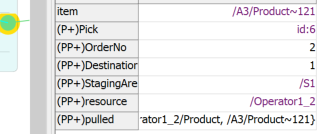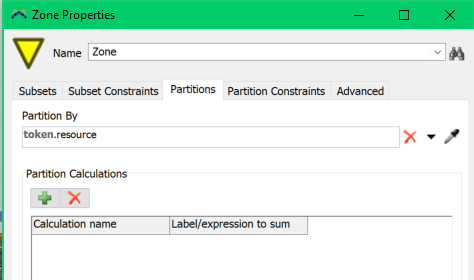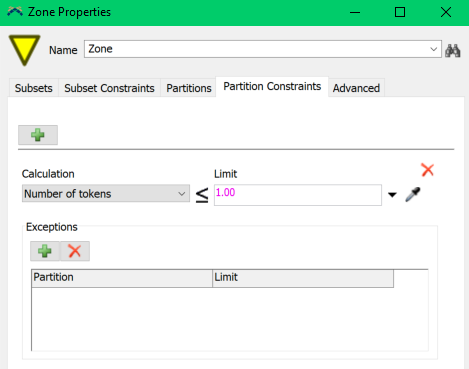Hi I'm new to FlexSim, and try to understand the flow control between operators(token?). Attached is the model that I'm trying to have the two operators work simultaneously, but I just could not make it.
Any suggestion or linked pages/documents toward to a solution is highly appreciated.
batch pick for 2 pickers_2.fsm