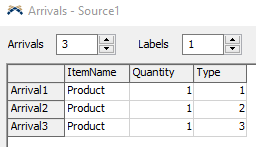Hi!
I want to have 3 types of items going from 1 source. I want to have them in order 1,2,3,1,2,3,1,2,3.....and give them 3 colors(one for each type). I tried to do it by table or set "type and percentage" but it doesnt work becouse sometimes we have 1,2,2,3 or any another wrong order. How can i do it?