Hi, how would I go about connecting or configuring my TaskExecuter so that it would go to 2 locations depending on which location if more available for processing of the flow item. Currently my TaskExecuter is only moving towards my 3 processors and not to my multi-processor - "Active Assist". I have included a picture and my model for easy reference. Thank you!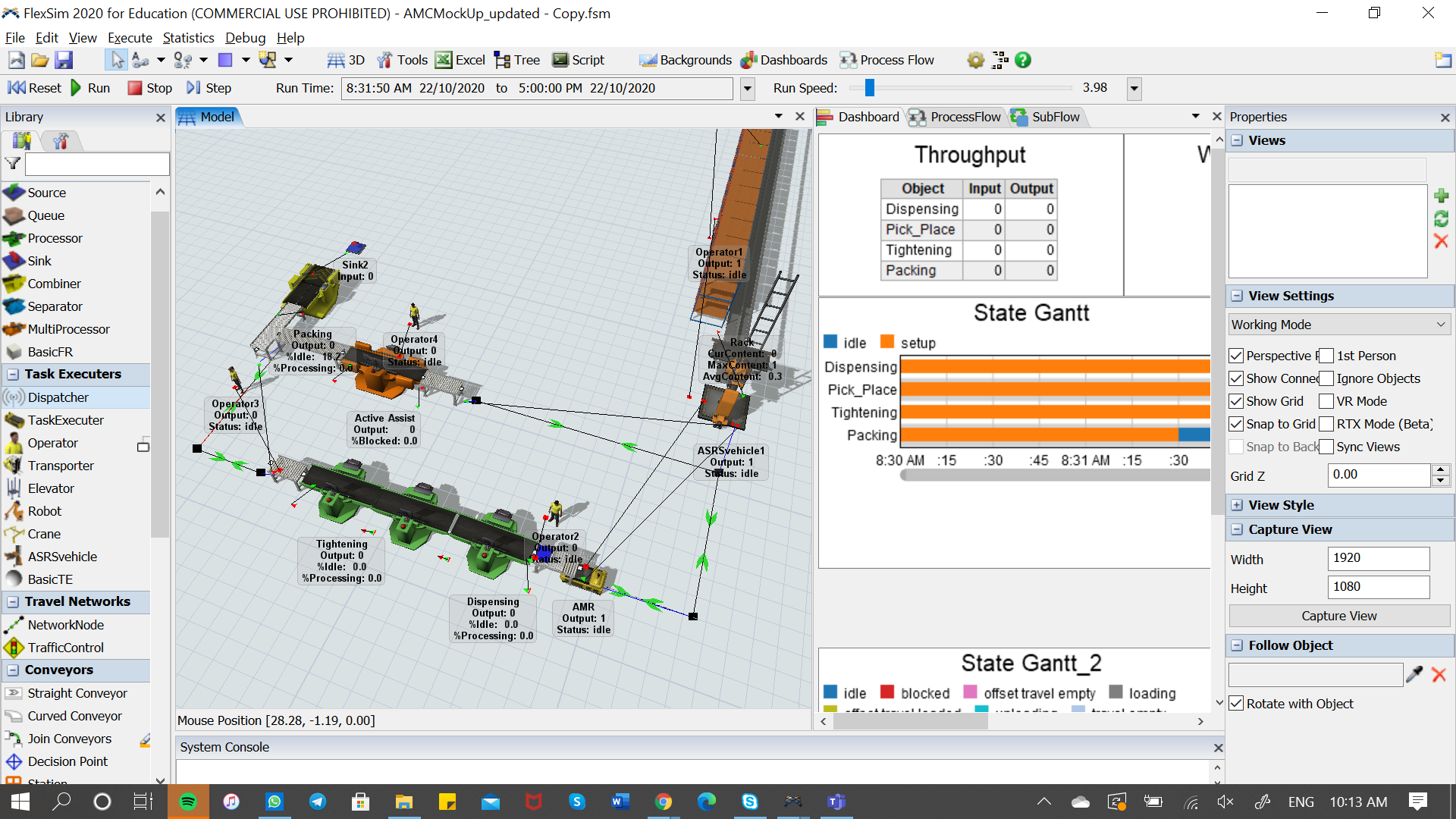
question
TaskExecuter transport flow items to 2 locations
1 Answer
Attached is your model with the changes that I've made to it.
Bassically, only two changes. I added code in the OnEntry triggers of both of the conveyors that feed the processors. That is, to close the input port of the EntryTransfer points. Then I added code in the last of the three processor as well as the multiprocessor in the OnExit code to re-open the input ports of the EntryTransfer. This way if there are any flowitems in those areas, it will send it to the other area.
Take a look at the model and see if something like this would work for your situation. If you have any questions, or problems, please let us know.
Thanks.
Hi @Jeff Nordgren, thank you so much for taking the time to help me and to explain to me what you did. Your solution worked really well and now my model is working fine. Thank you! :)
question details
13 People are following this question.
