Here, First batch of 100quantities tokens needs to send 80% to port 1 and 20% to port 2. Second batch needs to send 60% to port1 and 40% to port2. Similarly, third batch is 55% and 45%. Different percentages of different batches are difficult to develop in process flow. Have anyone any suggestion please?
question
Sending different percentages to fixed ports according to different batches
I assume you don’t need a statistical distribution. It is more a fixed distribution, but the items are released if receiving objects get available. I would set different label values to indicate the output port, when batch collecting ends. I put the different distributed type ratios in a table. A label will define the row of the table to assign the type. I increment this value on batch collecting finish. And I close the input of the queue, if it is a batching activity I wait for the event that tells me the batching activity gets empty again. The distribution is achieved by pulling of the down stream objects, which are pulling only matching label values. If it is a process flow, I use a list with partitions of type label value. The down stream process will pull tokens from the list partition then.
1 Answer
Put the port1 percentage as a label and refer to that the decision activity where you send by percentages.
So in the source table:
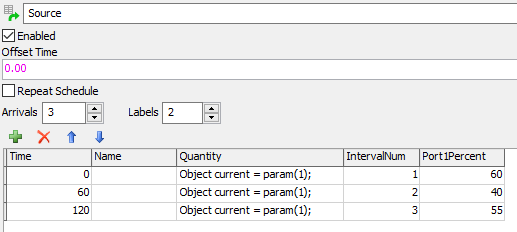
And then in the decide:
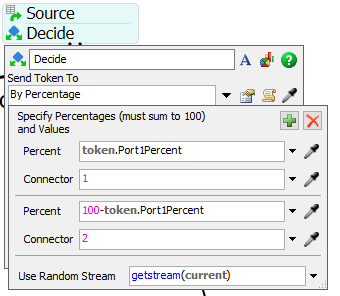
question details
12 People are following this question.
