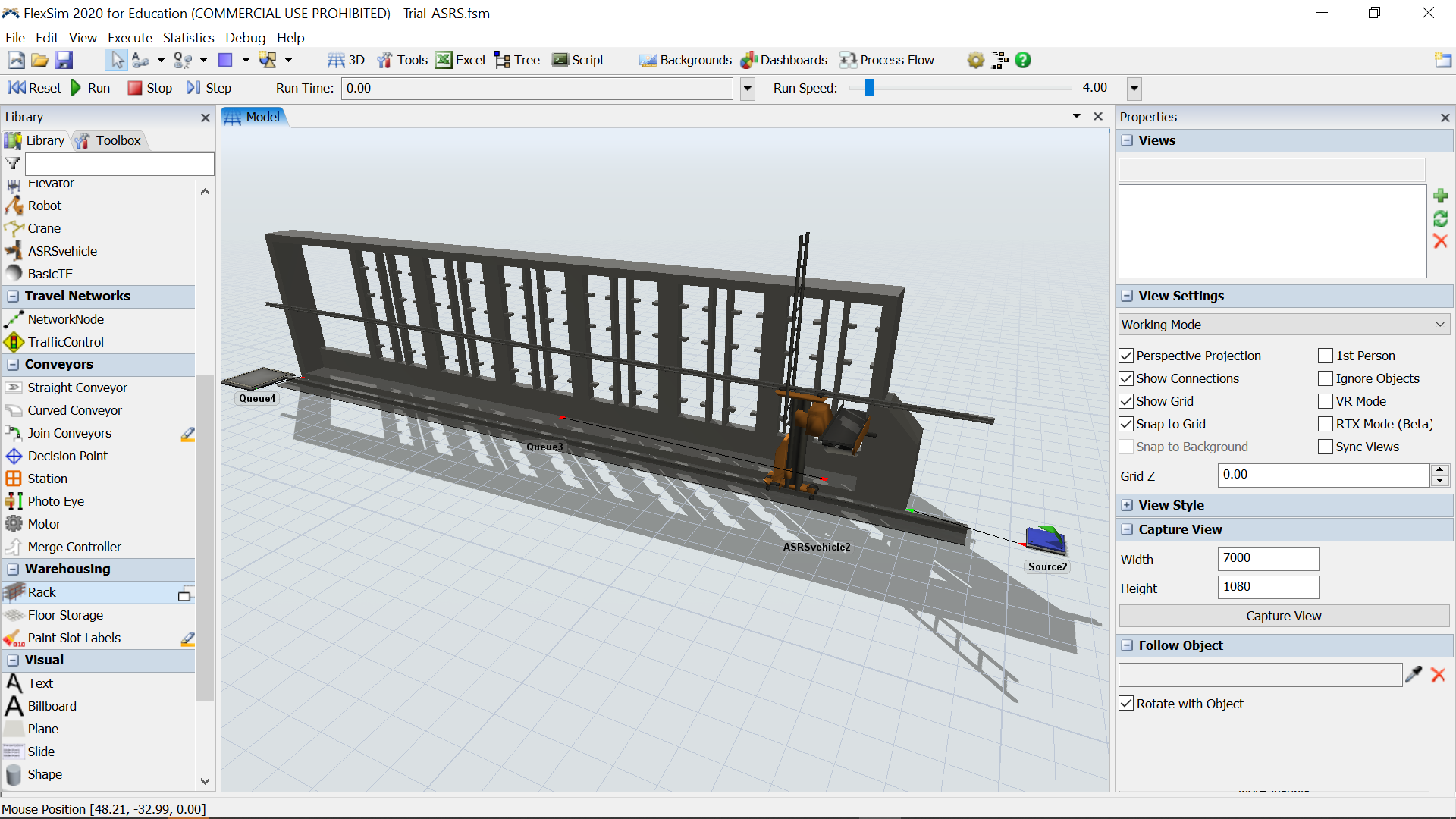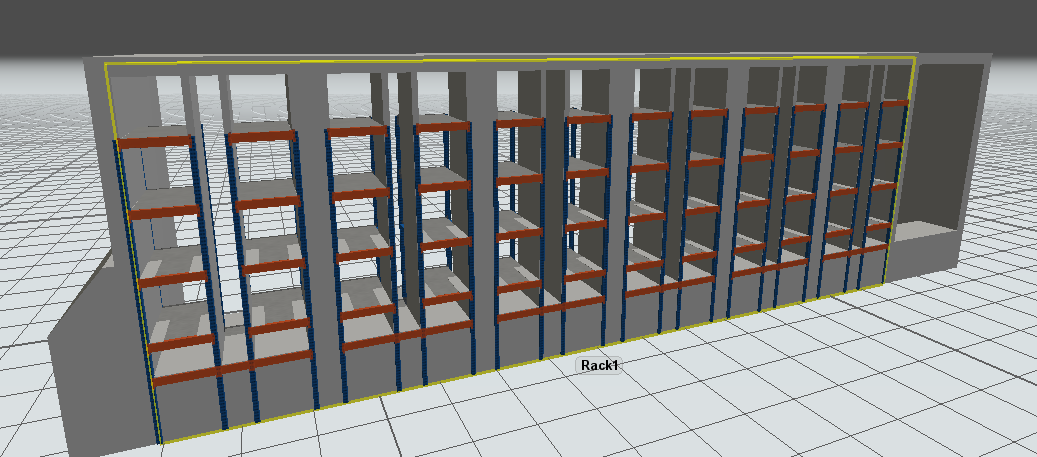Hello! I am currently trying to import a custom drawn rack into FlexSim. I would like for this rack to function the same way as the racks in FlexSim do as ultimately I hope that the ASRS in FlexSim would be able to load and unload items onto this custom rack. Alternations to the dimensions can be made, but I do hope that it retains its shape. The image that I have attached below is what I have in mind: the ASRS will load and unload from the custom rack, the flow items are placed into the slots of the rack.
I have attached a step file of my 3D drawing for better reference. Thank you!