Title. Currently I simply manually add rows to the global table and fill in each table entry but it is quite slow.
question
Is it possible to append Table.query table to some global table?
@Thomas JR It looks there is not a single method you can use, but it is not too complex to write a simple for loop that loops through the result of your query and copies the information to a table.
I already do so. Yes, it‘s very simple but I was looking for a built-in function because they are often faster, and my main concern for the moment is the execution speed of my model.
@Thomas JR This should not be slow. If you want to see where your model slows down, open the Flexscript Code Profiler under the Debug menu. There you can see if indeed this code is making your model slow or if there is something else.
Hi @Thomas JR, take a look at the cloneTo() method. You can easily clone the result of a query to a Global Table.
The problem is that I need to append several times to the same global table and cloneTo simply replaces the content with the result of the query.
Then you can include the first table:
Table results=Table.query("SELECT * FROM GlobalTable2 UNION ALL SELECT * FROM GlobalTable1");
results.cloneTo(Table("GlobalTable1"));
@jason.lightfoot, do you know a flag or clause to copy identical rows of involved tables? If I do this query the result is reduced to unique values only.
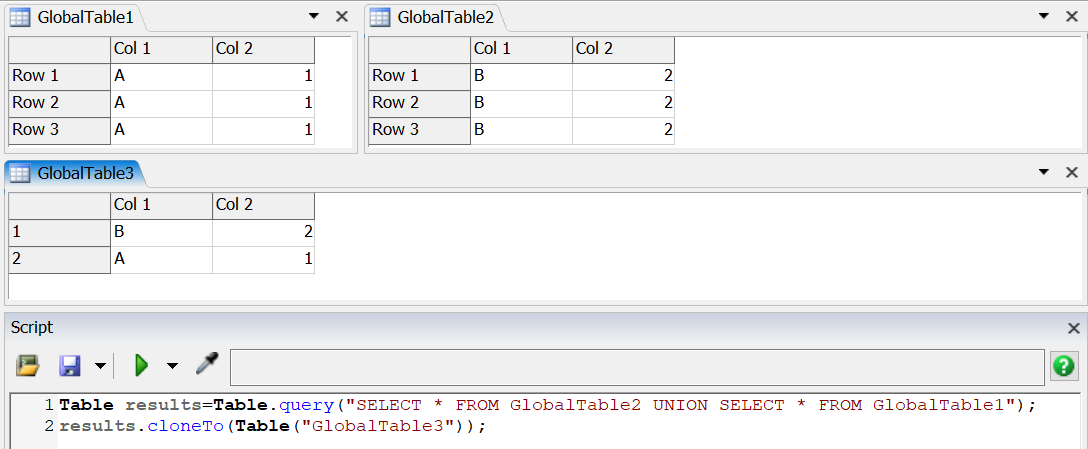
question details
16 People are following this question.
