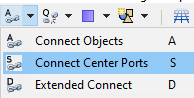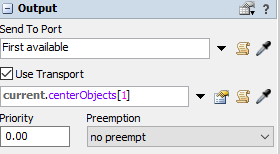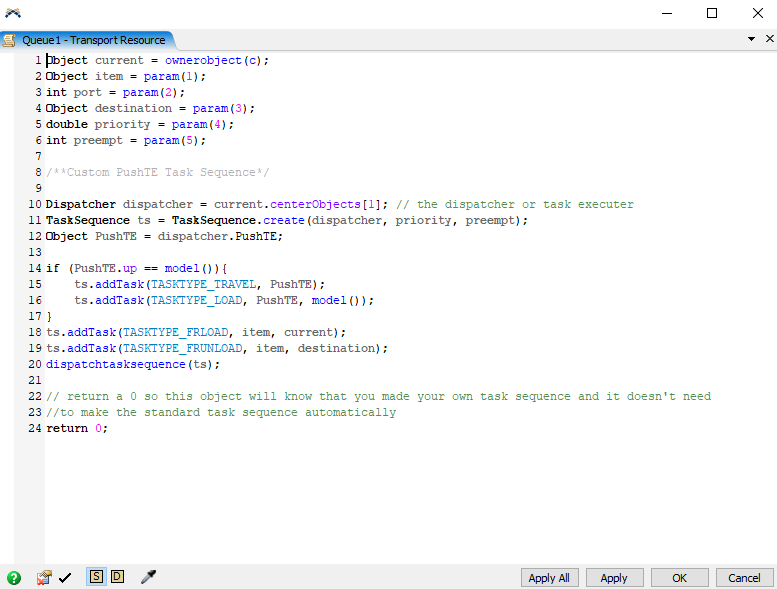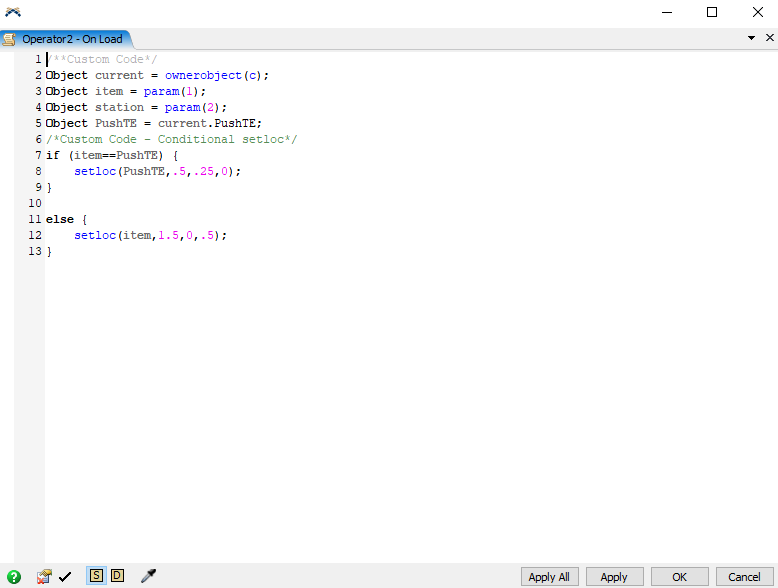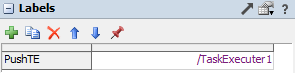Hi everyone, hope you're doing great !
Is there a simple way to make an operator use an task executer (push) to transport items from one queue to another.
Thanks !
question
Operator use task executer
Hi @Youssef EM, was Parker S's answer helpful? If so, please click the red "Accept" button at the bottom their answer. Or if you still have questions, add a comment and we'll continue the conversation.
If we haven't heard back from you within 3 business days we'll auto-accept an answer, but you can always unaccept and comment back to reopen your question.
1 Answer
Task Executers in FlexSim are automatic vehicles, so they do not require an operator to push them. Is there a reason you want the operator to push the task executer?
To use the task executor normally, connect the center ports of the queue and task executer
and then click the Use Transport in the Queue's properties
Hi Parker, thanks for your reply. In my model, I want the operator to use a trolley (transpallet) to move objects. The way I see that, is to use an operator and a task executer. I'm wondering if there is a simple way to accomplish that without using a PF.
There is a way to do this without PF, but it's not simple. You would need to build a custom task sequence in the Use Transport property of the queue. Here is the reference to creating task sequences:
https://docs.flexsim.com/en/21.0/Reference/TaskSequences/TaskSequenceConcepts/
Perhaps you find it in the people module. Classic 3D hasn’t any objects that behaves as a trolley. You can move such things into an operator as a subnode or you can build coordinated task sequences where two taskexecuters are synchronized to do simultaneously similar tasks. But what you are looking for is a special behavior first introduced in FlexSim Healthcare and is now part of the people module.
This can be done with this code in the Use Transport field of the Queue you are loading from
and this code in an On Load Trigger of the Operator
You also need a pointer label on the Operator referencing the Task Executer
question details
17 People are following this question.