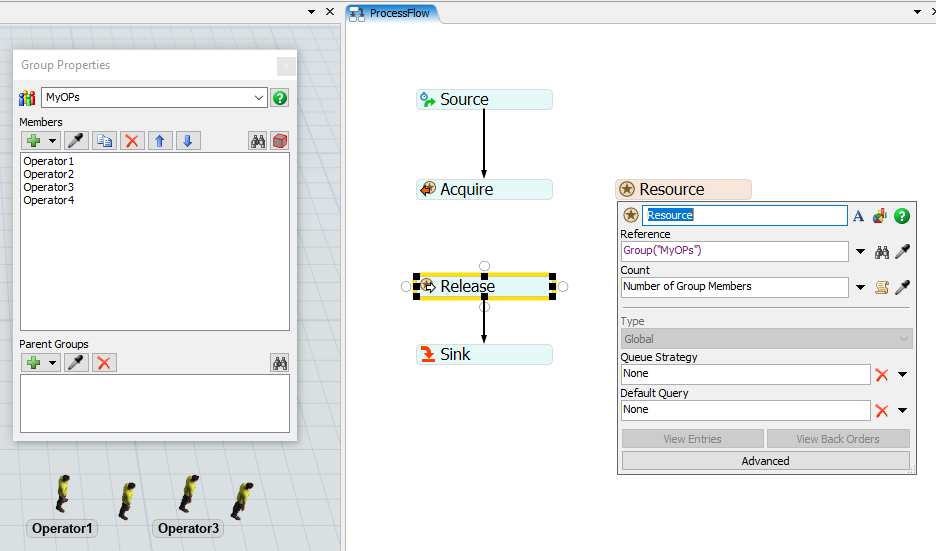I am trying to put the operators in a group and then push them in to list to use a first avaible operator. is there any models with operators in process flow?
question
How to control operators in process flow?
FlexSim 22.2.2
Comment
0
1 Answer
Melike,
if you want to always pull the first available operator, you do not need the list at all. Just add all operators to a group and make that group the resource in Process Flow:
The Acquire activity will automatically pull the first available Operator from that resource group. If none is available, it waits for the next one to become available.
opgroup.png
(52.4 KiB)
·
2
Just make sure, the reference to the resource activity is set (should be automatically for first acquire and resource activities). If you want to acquire first available, there is nothing more you need to set.
question details
17 People are following this question.