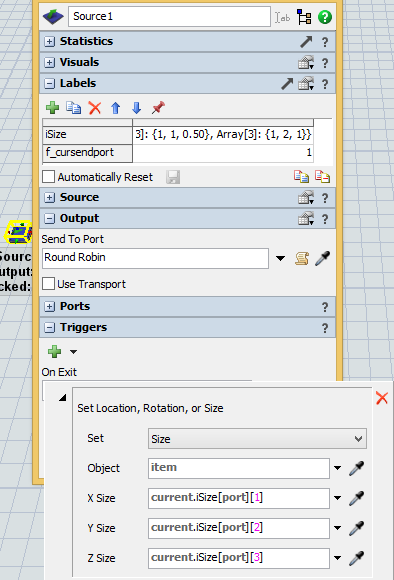Hi All,
What can I do to generate from a source two different kind of output?
I mean, I want to generate a first output from a source with one size and the next one with another size alternatively.
The first sould be 2x1x1 size and the next one 2,5x1,5x1, then the third one should be like the first and the fourth like the second and repeat this generation.
I know how to change the size using a trigger on Exit, but when I do that all the items are the same and they do not change the dimension.
Someone can help me?
Thank you.