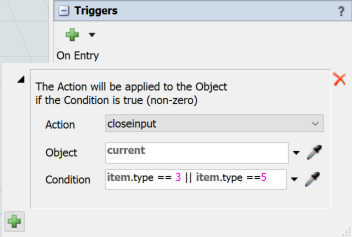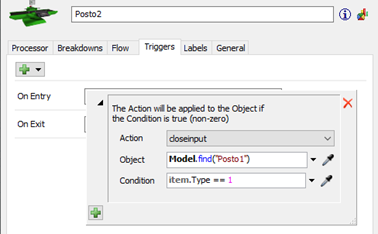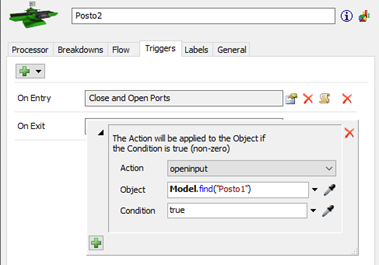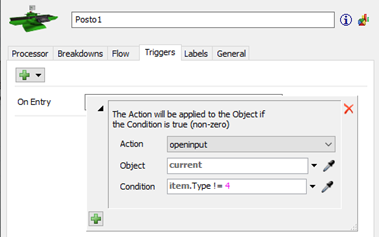How can I closeinput of a specific item.type in a process when a specific item.type entry in a process?
question
How can I closeinput of a specific item.type in a process
Hi @Manuela T, was Marina Veloso's or Jeanette F's answer helpful? If so, please click the red "Accept" button at the bottom of one of their answers. Or if you still have questions, add a comment and we'll continue the conversation.
If we haven't heard back from you within 3 business days we'll auto-accept an answer, but you can always unaccept and comment back to reopen your question.
Hello @Manuela T,
You can create a trigger on the 3D object and then set a condition for when the input would close.
Jeanette, let me explain again
I have 4 different item types that have 2 process options to follow, however when a specific item enters a process I want the other process to block the entry of just one specific item.
I think Marina explained well how you can use a combination of triggers to execute what you are looking for.
please think about the alternative method to transfer items from one object to another. In such environment where you want exclude different item types from transfer, you pull items.
Or you hold items at stake and then you release only items through a port by command. The mechanisms to close and open input or output aren‘t suited to accomplish a single item transfer. These act more in a general matter.
In earlier versions without process flow, we suggested to add more queues to filter items by type. Then each additional queue holds only one type and then you can work with opening and closing the queue output again to achieve your goal.
Hello @Manuela T,
Here is one alternative:
You can create 3 Triggers on the 3D objects:
Posto 2 - On Entry
Posto 2 - On Exit
Posto 1 - On Entry
So then when Item 1 enters in Posto 2, Posto 1 ports close.
The ports will open again if item.type is different from 4 or when Item 1 leaves Posto 2.
Please let me know if this solves your problem
question details
13 People are following this question.