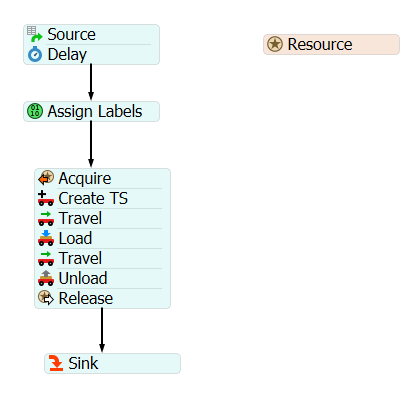Proto.fsm
I wanted to ask if there is a way to make the transporter to collect random amount of good from different racks that are being connected and put it at the queue
question
How to make the Transporter go to random connect racks to collect goods?
There is a method called findItem in storage system. It uses SQL clauses. There you can set a RANDOM clause. That will choose randomly from all matching attributes an item to collect it from the system. You need only create a loop in a logic. The repeating steps are randomly which defines the amount.
Or you get an array of all matching items of the system by queryItems. You choose from this array an random amount of items to collect them from the racks.
Each of those items stores the data of rack object, metrics of slot address and location. You can use these to build individual tasksequences.
May i know where can i find the storage system ? i am very new to this application hence i have no clue on where the settings are at
@Jia W Or if you mean the storage system object. That can be found in the Toolbox and is automatically created if you drag in a rack
The easiest way is to use a process flow like this:
The assign labels has options for warehousing to allow you to find an item in a slot (slot item) across the whole storage system space - and so you can just choose to ORDER BY RAND() in the sql field.
the other labels are to set a destination and find the actual item to pick up (it's not the same as the storage slot item -even though they represent the same thing ).
I've attached a demonstration to your model.
After testing out the transporter is still not going to random racks to collect the boxes. Is there a way to make the transporter collecting a number of boxes ( e.g. 10 items from random racks before going to queue ) Testing.fsm
You've started a new question for this here but don't seem to have used this answer.
i've tried to recreate it however it does not collect randomly from the 3 racks that i set from a testing model
Ok, there seems to be a mismatch with the clause. Here is the right clause
ORDER BY RAND()
Then there is a problem, that the Process Flow is not relevant for your model at all, because you still use Fixed Resource mechanisms to transport items. I attached a repaired version.
Then there are some upper case and lower case errors in spelling of labels at the token.
And Sometimes it is necessary to let the transport travel to an object, that is holding the slot where the item to carry stays.
Thanks Jorg, not sure from where I picked up the incorrect keyword.
Hello i don't get the setting that you have changed perhaps you could attached a picture bellow
Hi, Jason had done this already in his answer. Second picture: The clause for Query 1 is new.
question details
15 People are following this question.