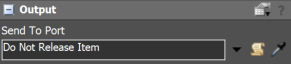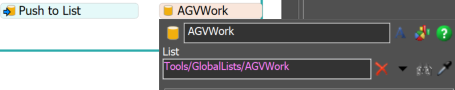Hi,
my goal is to integrate a timed AVG-Tugger that delivers the order from the shelf to assembly at specific times. For that, I have stored a list that defines when the order is completely stored in the warehouse (StoredOrderItems). However, the order can only be delivered when it is completely stored on the shelf. I have tried to integrate the AVG process flow template and am having difficulties. The AVG starts the transport as soon as an item is on the rack. How can I control the AVG so that it only starts picking when the order is complete? Furthermore, how is it possible to connect the AVG with two pallets so that more orders could be placed? Like a tugger?
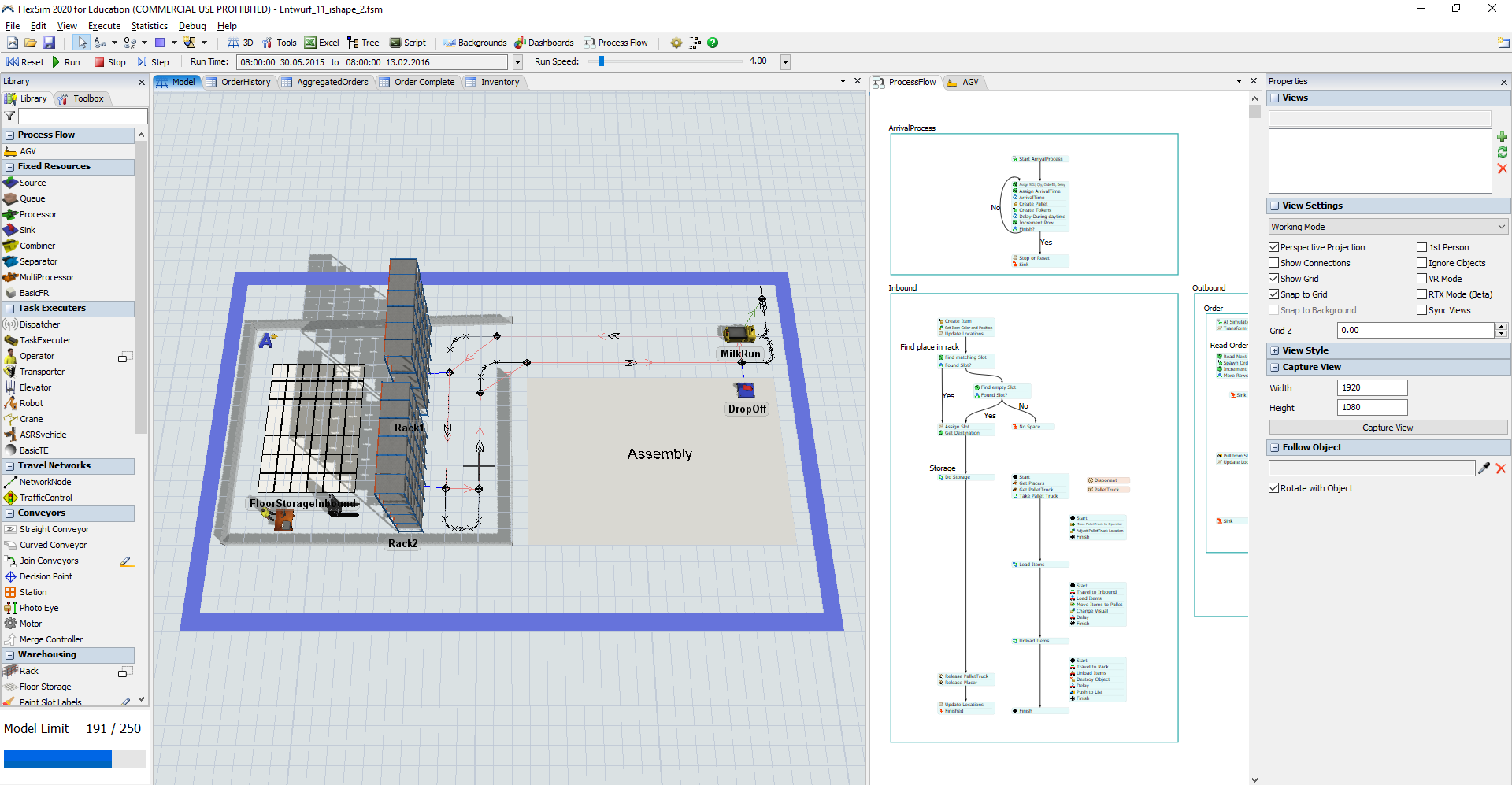
Model attached Entwurf_11_ishape_2.fsm
Thanks a lot!!
Martin