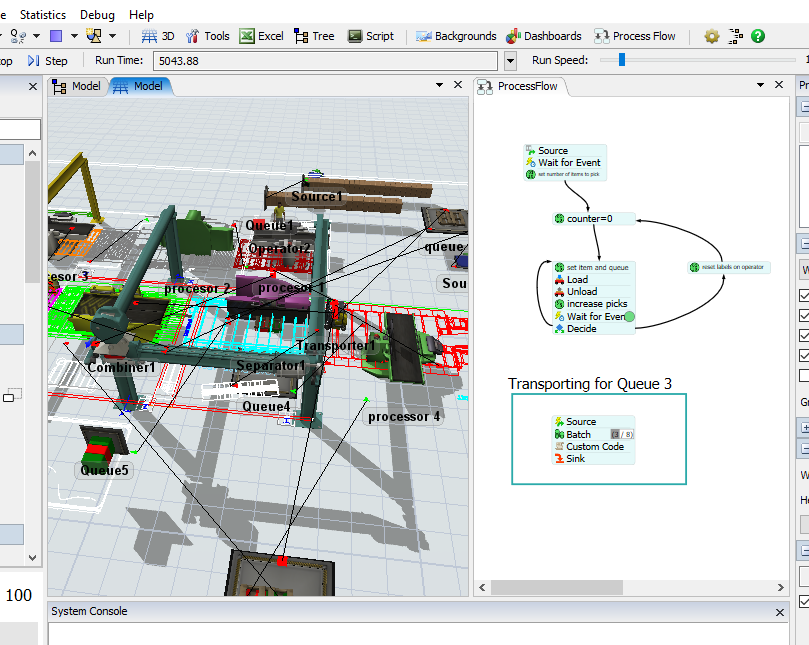Hi All,
I'm doing a model and I just need to program 1 thing to have it.
In the attach model the process is right until second 4900. Please run the model until this second.
Here you can see that muy transporter1 is getting two items from the processor and going to the queue4, then this both items goes automatically to the separator where they will be unload and separeted ( boxes by the crane 2 to the queue5 and pallets automatically to the queue6). This process is all correct.
But what is wrong is that, as you can see on the 4952 second, the transporter1 is going again to the queue 3 to carry two items placed there. What I need to do is that this transporter1 wait until the crane2 unload all the boxes (8 items ( four for each pallet) in the queue 5) to start this movement.
I attach here the model, some resources are not turned... but I think it's enough to understand what I want to do.
Someone can help me?