As shown in below image all nodes are not aligned....Is there any option in Flexsim to select all and auto align horizontally ?
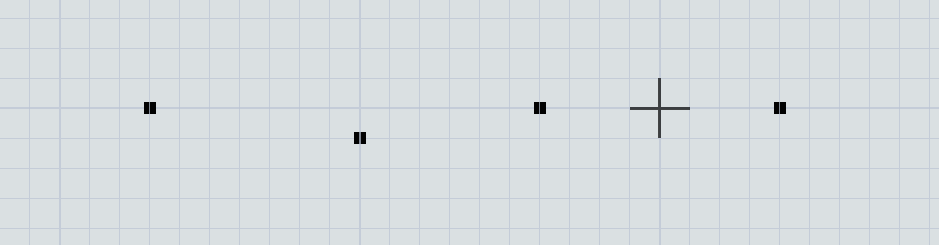
As shown in below image all nodes are not aligned....Is there any option in Flexsim to select all and auto align horizontally ?
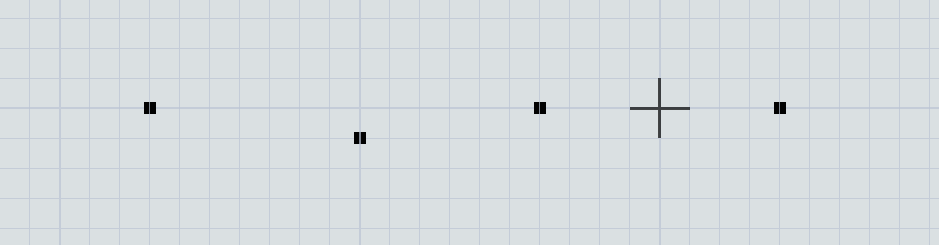
@SudheerReddy Yes there is. The easiest one if you switch on "Snap To Grid" that way you can easily align them. The other option is by selecting the ones that need to be aligned (so with shift + mouse so they become red) then highlight the node that is at the right location and then go to Edit Selected Objects (via menu View) and then in the Copy From Highlighted section click on the x or y depending on the direction they have to align.
12 People are following this question.
FlexSim can help you understand and improve any system or process. Transform your existing data into accurate predictions.
FlexSim is a fully 3D simulation software environment. FlexSim can be used to simulate any process in any industry.
FlexSim®, FlexSim Healthcare™, Problem Solved.®, the FlexSim logo, the FlexSim X-mark, and the FlexSim Healthcare logo with stylized Caduceus mark are trademarks of FlexSim Software Products, Inc. All rights reserved.
Privacy | Do not sell or share my personal information | Cookie preferences | Report noncompliance | Terms of use | Legal | © Autodesk Inc. All rights reserved