Hello dear community
I need to minimize the distance traveled by each operator, is there any way to see the distance traveled by an operator from one area to another?
Thanks in advance
Hello dear community
I need to minimize the distance traveled by each operator, is there any way to see the distance traveled by an operator from one area to another?
Thanks in advance
Hi @Esteban B2, was tannerp's answer helpful? If so, please click the red "Accept" button at the bottom of his answer. Or if you still have questions, add a comment and we'll continue the conversation.
If we haven't heard back from you within 3 business days we'll auto-accept an answer, but you can always unaccept and comment back to reopen your question.
It's relatively easy to get the travel distance of an operator using default settings: In the Statistics properties tab, click the pin next to Total Travel and select "Pin to Dashboard" or "Pin to New Dashboard".
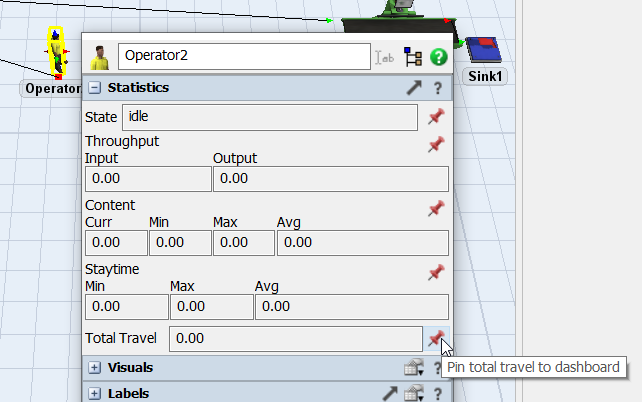
The default table looks like this:
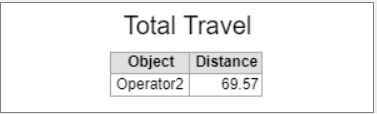
It sounds like you're looking for travel specifically between two areas, though. If that's the case, you will need to add more triggers or details to the Statistics Collector (created by default by following steps above) that specify the location when the travel distance is updated. You can add these things in the settings shown here:
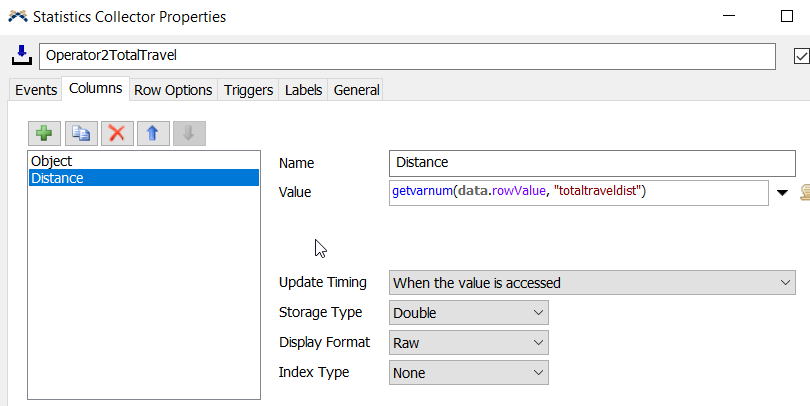
You can then scrub the data and look for instances where the operator traveled to and from specific areas. If you have a model and more details, I'm happy to help you set this up. I hope this at least gets you started with tracking the distance. Then you can experiment with other variables to minimize the distance traveled.
Example Model: example operator travel.fsm
13 People are following this question.
FlexSim can help you understand and improve any system or process. Transform your existing data into accurate predictions.
FlexSim is a fully 3D simulation software environment. FlexSim can be used to simulate any process in any industry.
FlexSim®, FlexSim Healthcare™, Problem Solved.®, the FlexSim logo, the FlexSim X-mark, and the FlexSim Healthcare logo with stylized Caduceus mark are trademarks of FlexSim Software Products, Inc. All rights reserved.
Privacy | Do not sell or share my personal information | Cookie preferences | Report noncompliance | Terms of use | Legal | © Autodesk Inc. All rights reserved