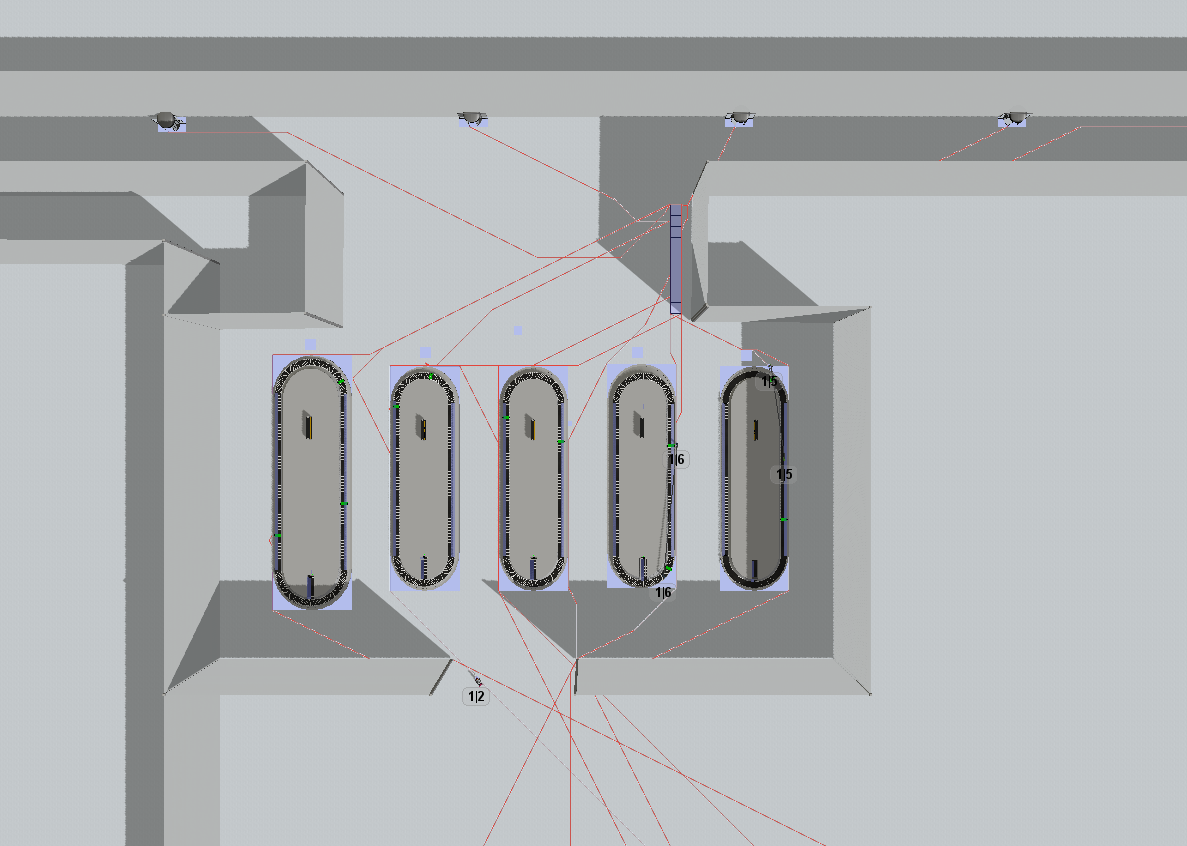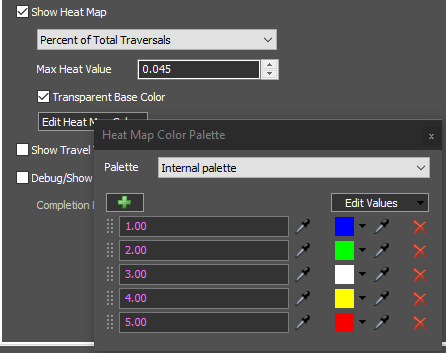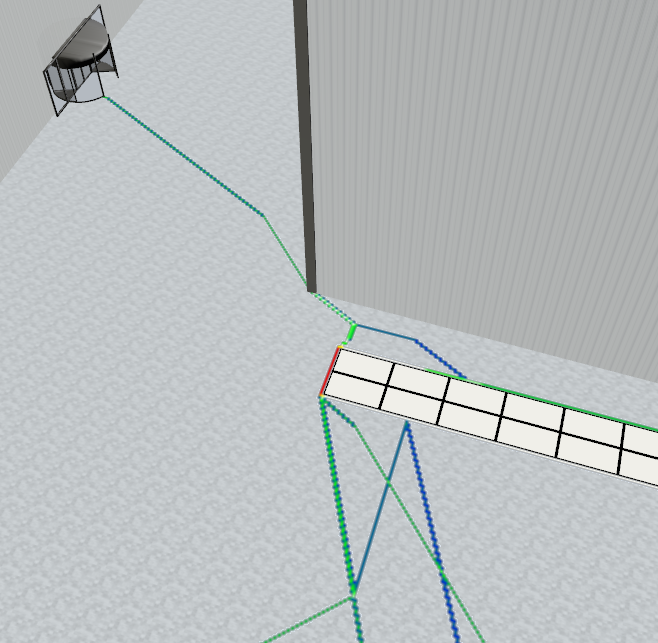I am working on a Luggage handling system, and currently, I'm trying to find a way to show Passengers congestion using the heat map provided by the A*.
I know the steps and followed the FlexSims manual provided here, yet it's not working, I looked for answers, and this post shows exactly what I'm trying to reach.
I tried everything and what I get is red lines that show passengers walking paths, I would rather have a red color in the congestion area rather than lines, same as the previous answer I mentioned.
for example:
Red color should be near each conveyor because passengers will be waiting for their luggage in that area and it will be crowded.
I hope my question is clear to you.