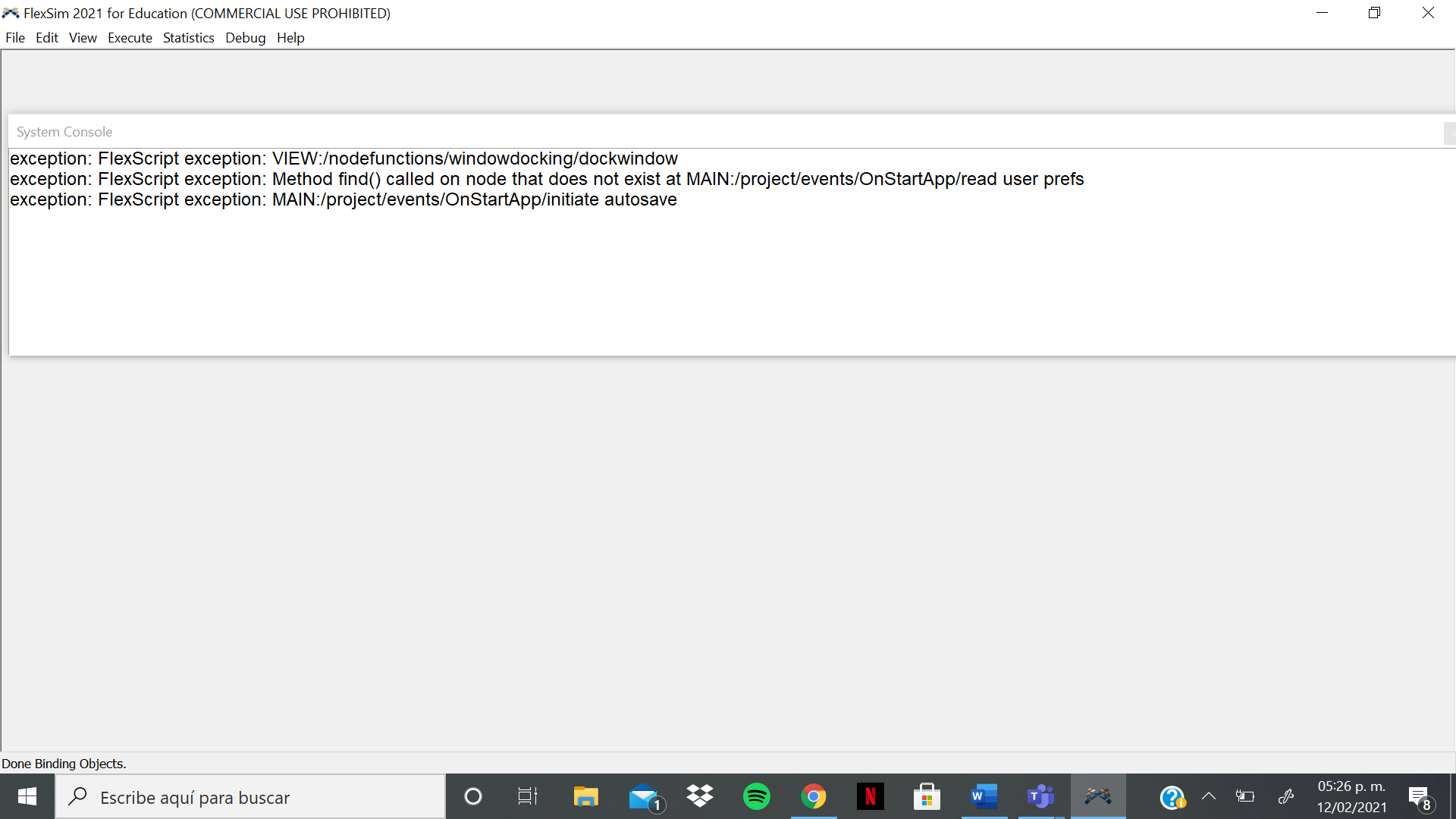question
¿How to fix the all the exceptions?
Hi @Aldo C3, was Ben Wilson's answer helpful? If so, please click the red "Accept" button at the bottom of their answer. Or if you still have questions, add a comment and we'll continue the conversation.
If we haven't heard back from you within 3 business days we'll auto-accept an answer, but you can always unaccept and comment back to reopen your question.
1 Answer
Hi @Aldo C3,
My best guess is that you're seeing these exceptions upon starting the program? If so, please review our article on startup and installation issues. Try the suggestions there and let us know what you find.
If you have tried all the suggestions, please respond back with any information you found from Windows Event Viewer (the final suggestion), along with more information about your computer system (operating system version, does it meet FlexSim's minimum requirements, etc).
If you're not having these exceptions at start up of FlexSim, please provide more context. What are you trying to do? Is there an associated model file you can attach? etc.
I tried to uninstall the program and install again but this error continue.
Hello @Aldo C3,
Did you get any windows update yesterday or has any other program been updated?
Nothing, i was using the program during class, it just went slower and then the same program closed it.
Hi @Aldo C3,
There are several other suggestions in that list besides just uninstall/reinstall that you should try.
The error in your screenshot specifically mentions "user prefs". Please specifically try item 5. Delete FlexSim's saved settings.
question details
13 People are following this question.