I am trying to troubleshoot something and they used a sink as a trap for events. I need to look at the labels while things change. The minute I switch to another view (table, tree, etc) the sink object closes. It has a very small header so you can't grab it and move it. Neither protect or no select are checked. It is extremely frustrating. WHY would you do this? Why are source/sink special so that you can't work with them?
question
why can't i move the window for a sink after I open it? I
Hi @James Engelhart, was Phil BoBo's answer helpful? If so, please click the red "Accept" button at the bottom of their answer. Or if you still have questions, add a comment and we'll continue the conversation.
If we haven't heard back from you within 3 business days we'll auto-accept an answer, but you can always unaccept and comment back to reopen your question.
1 Answer
If you want to keep the Labels panel of an object open, click the Pop out button to open it as a top-level window instead of a popup window.
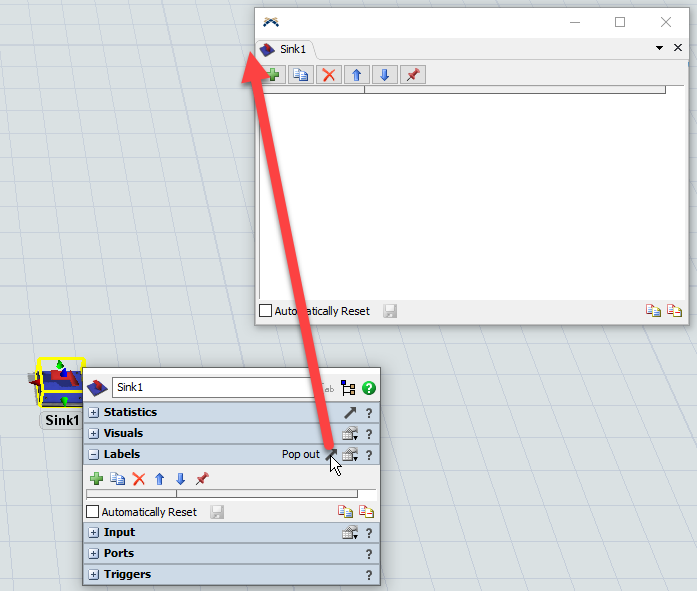
That helps. Thank you. Why are some object different than others?
I don't understand the question unless you are talking about the Fluid objects, which haven't had their Properties windows converted from top-level windows to popup windows.
That explains it. All the other objects I have been dealing with are fluid objects. Been a while since I dug in. I guess I missed that change.
Yes, in 20.2 we updated the objects (other than the Fluid objects) so that all of their properties are available in the Properties panel on the right, and we changed their double-click to show a "quick properties" pop-up that is the same as the panels on the right, similar to how Process Flow activity properties are accessed.
In 21.0, we updated the dashboard charts to also work this same way.
See FlexSim 2020 Update 2 Beta Available for more discussion about this change.
question details
14 People are following this question.
