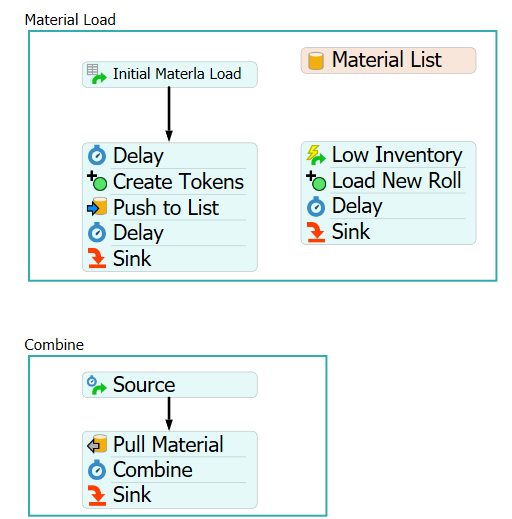Hello, Thanks for reading my post.
I am using Flexsim to simulate a very high volume manufacturing environment.
Here is the model situation I want to improve.
Each material load can be used for 10000 units production. (I will have many similar processes in my real model. ) when model runs, the material loading process will create huge number of tokens and push to different list for future processing. It significantly slows down the computer.
Is there better way to simulate this type of process? I attached a simplified model.
Thank you