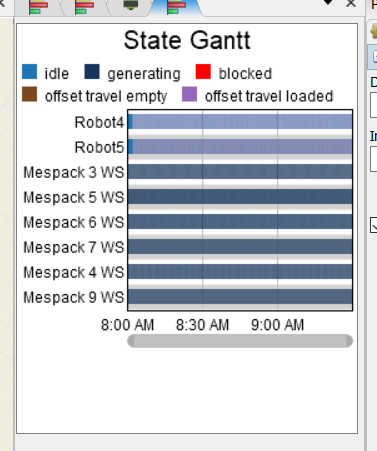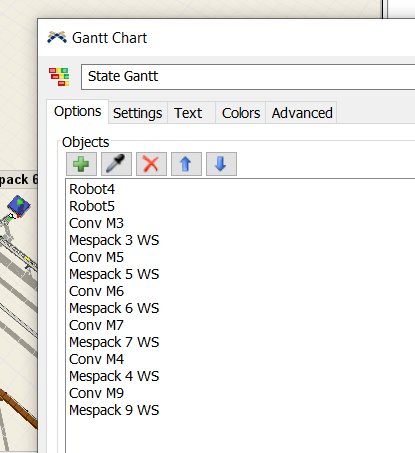Hi - tagging @jason.lightfoot since Jason's quite familiar with my simulation.
Question #1
When we put up a State Gantt chart on a dashboard, it's super nice to have a visual understanding - blocked times, clear times, etc.
However, I noticed that the State Gantt only shows as 'blocked' when a processor is 100% blocked (while I wanted it to show that it's blocked starting from the moment a processor is 0.1% blocked, say.)
Is there a possible way to set it like this?
Question #2
Is it possible to put 'State Gantt' charts of a conveyor (idle, stopped/blocked, etc) to see the conveyor states? Probably would be useful to see when the conveyors are stopped, running, etc. I tried using the eyedropper to add conveyors but it just wouldn't show on the State Gantt. (Shown below)
Thanks in advance!