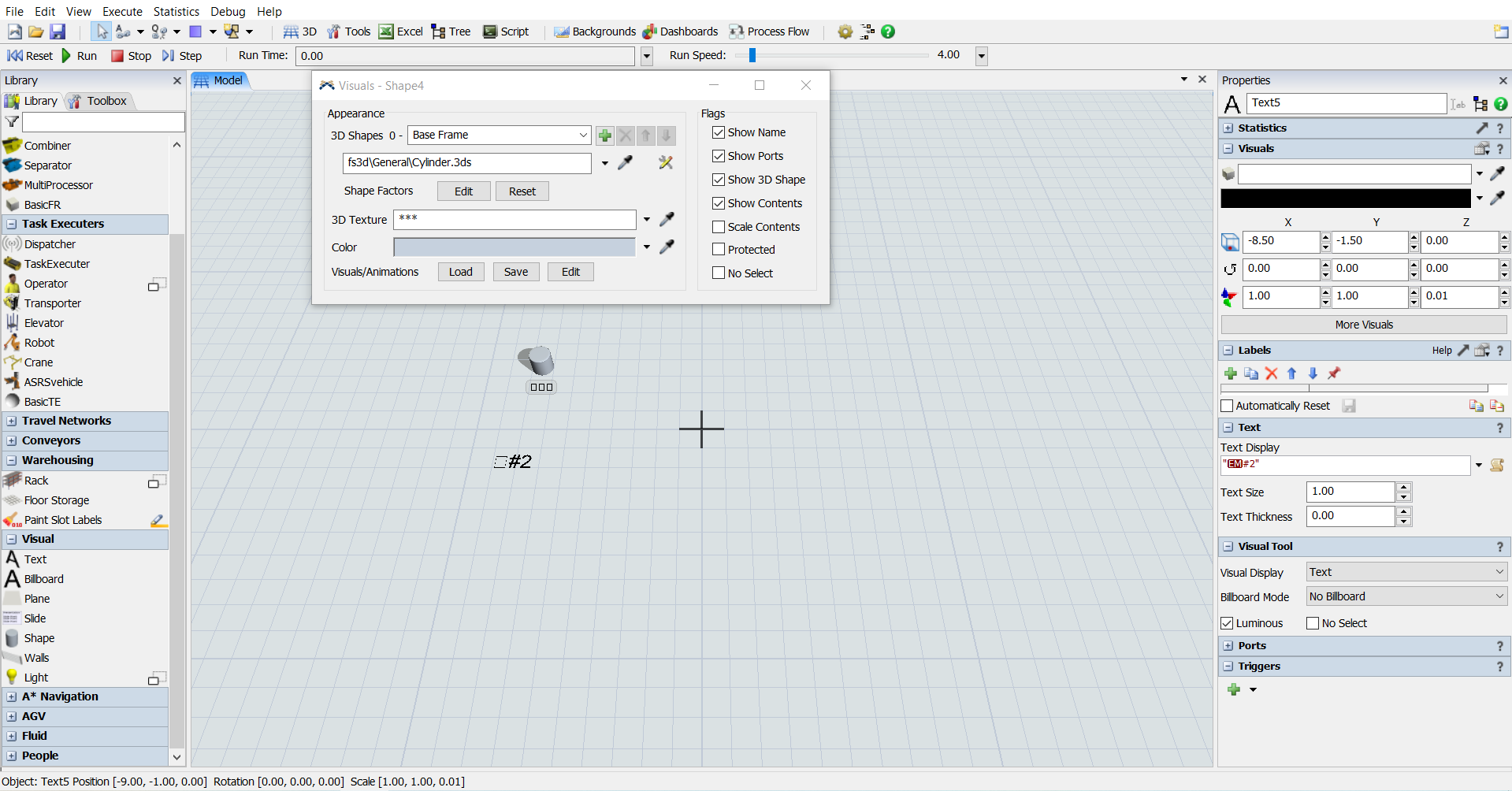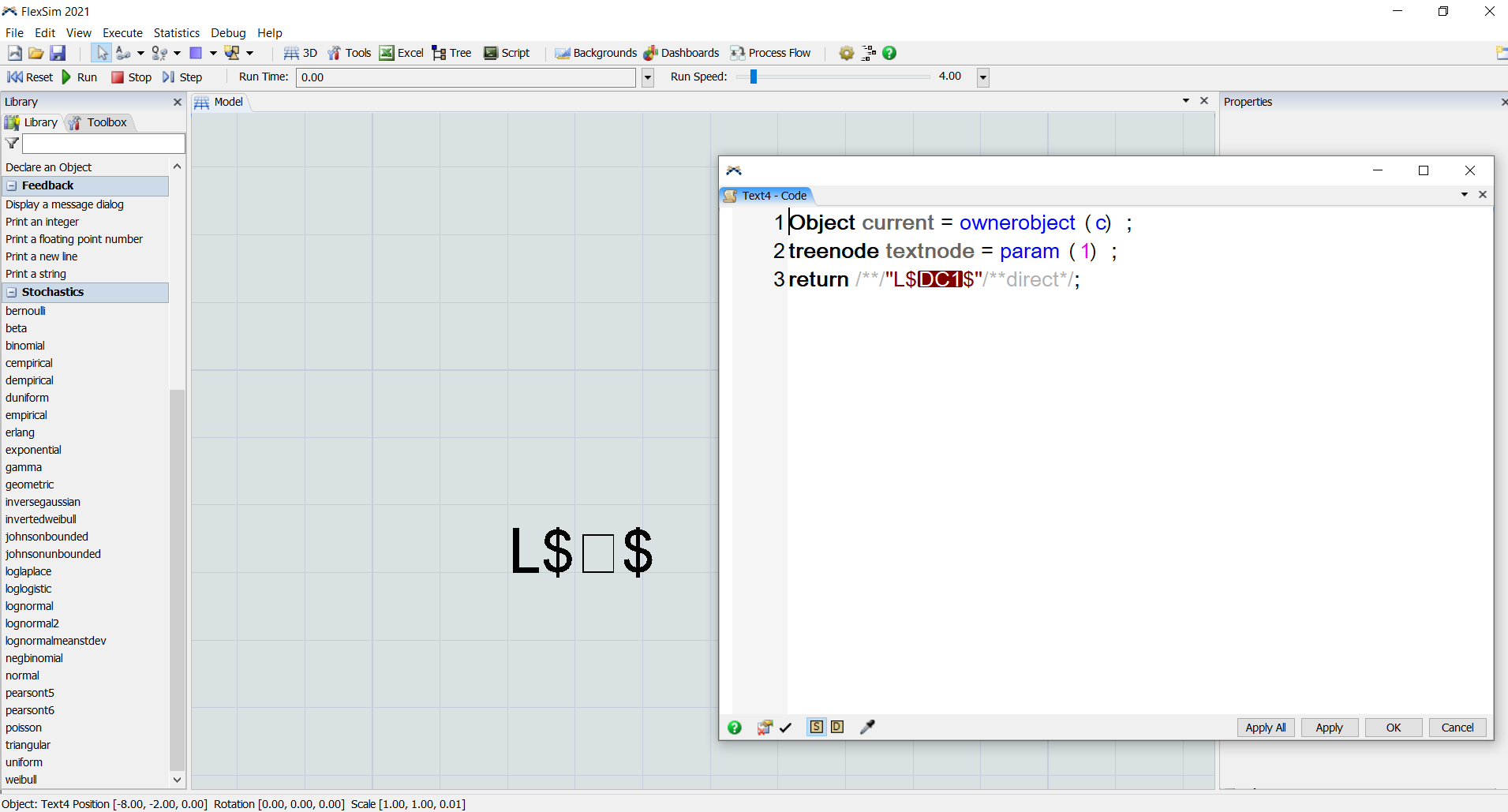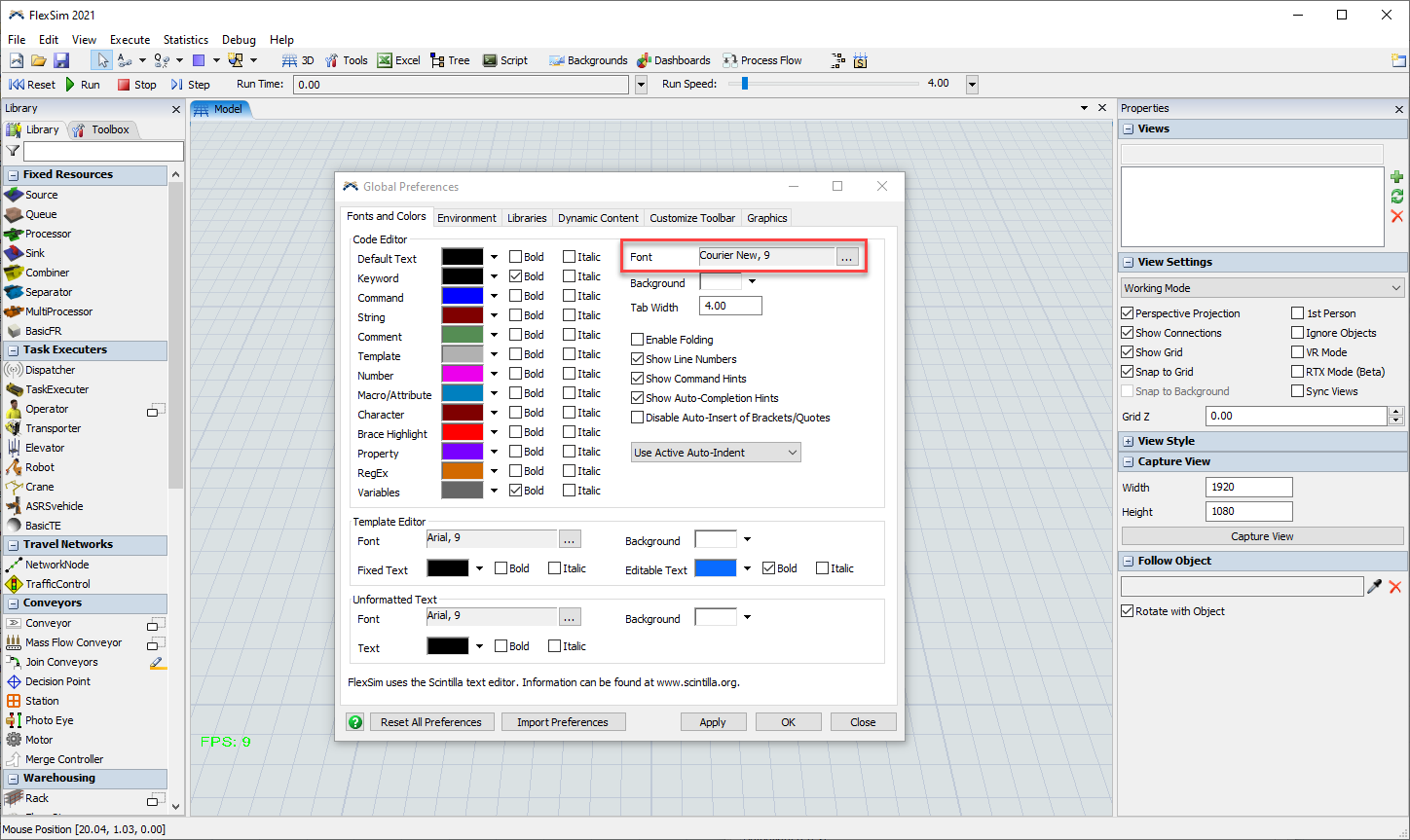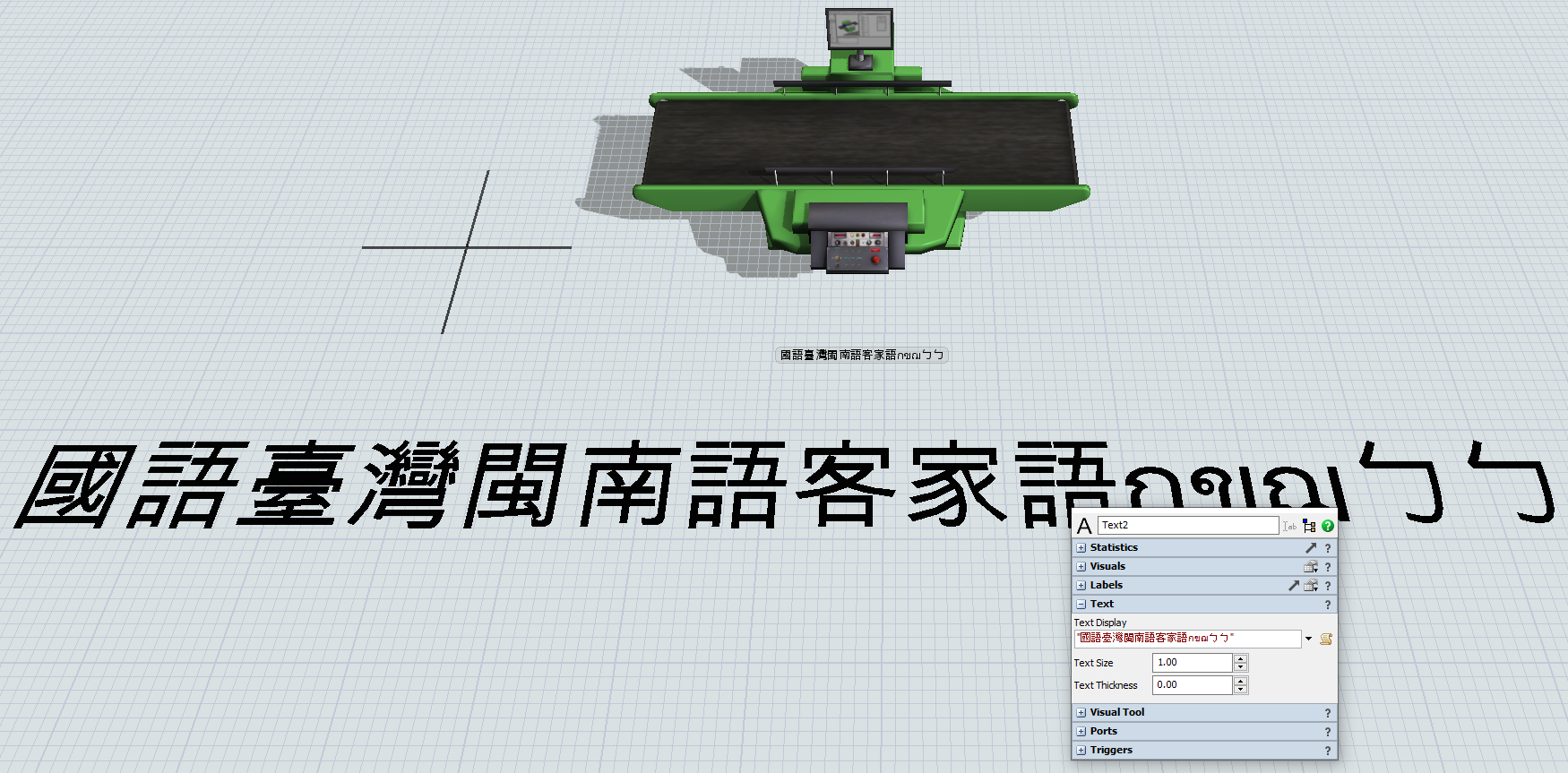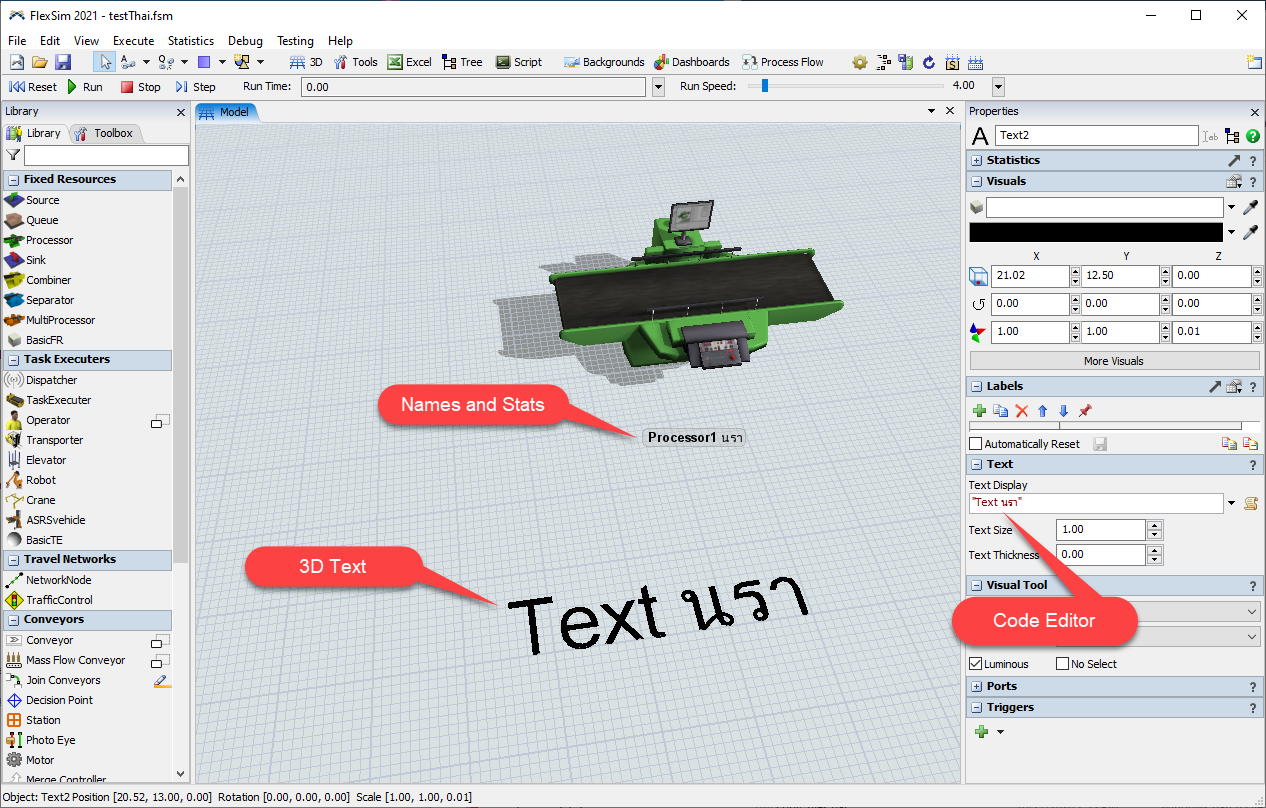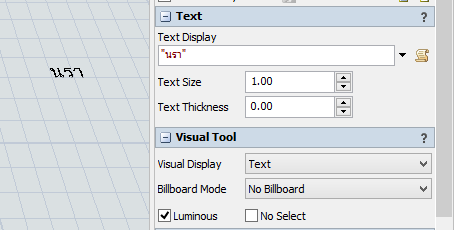question
I can not show name in Thai font on Object name and on Text Display
Hi @Nara Samattapapong, was Phil BoBo's or Jörg Vogel's answer helpful? If so, please click the red "Accept" button at the bottom of one of their answers. Or if you still have questions, add a comment and we'll continue the conversation.
If we haven't heard back from you within 3 business days we'll auto-accept an answer, but you can always unaccept and comment back to reopen your question.
I still have problem when I typing Thai font directly on code editor or any templete that can directly typing.
How have inserted the characters here into this internet page. I haven’t any problems to get them copied from here into FlexSim. It must be a problem of your computer system or the interpreter to create the characters. Once the characters are available at an editor or word processor, then you can copy them into FlexSim. I don’t know, why you try to create them by an escape sequence, which consists of characters like “$”. The font characters have an Unicode, then a character is one character.
1 Answer
The font for Code Editors (any views where the text uses syntax highlighting to show different words in different colors) is defined in Global Preferences > Fonts and Colors > Font.
The 3D text only uses Arial Unicode MS font (C:\Windows\Fonts\arialuni.ttf).
If the character you are trying to use does not render in arialuni.ttf with 58-pixel height, then it will not display correctly in the 3D view.
What characters are you trying to display that aren't working? Various Unicode characters from languages used in Thailand, China, and Taiwan seem to work fine to me:
Sorry to correct, but Nara is from Thailand, not Taiwan ;) Don´t know if that makes a difference in terms of fonts.
Thanks. The image has characters from languages used in both countries including Thai script. They are working in the 3D view, code editor, and the object name bubbles.
The question remains: what characters aren't working?
I try to use many fonts it still don't work. Character that I test is my name in Thai word "นรา". I also set font as you use in your picture to explain me it stell don't work.
I assume you are talking about the 3D text that still doesn't work for you.
The Code Editor font is defined in Global Preferences > Fonts and Colors > Font.
The Names and Stats font is defined in Global Preferences > Graphics > Names and Stats > Font.
The 3D Text is hard-coded to use Arial Unicode MS font. If you do not have that font installed, it falls back to Arial, which does not support Unicode characters. The Arial Unicode MS font is available on most Windows systems, often installed by OEMs or included with Microsoft Office. That font must not be available on your system.
For the next 20.0 bugfix release, I've updated the 3D Text code to use the specified Names and Stats font if the Arial Unicode MS font is not available.
In the meantime, if you want to fix the 3D text display, you must get the Arial Unicode MS font and install it to C:\Windows\Fonts\arialuni.ttf.
question details
14 People are following this question.