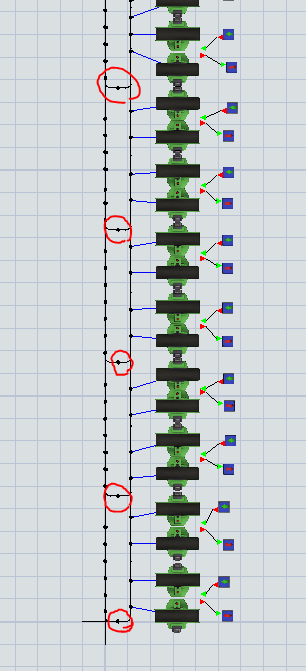question
Place agv sequentially
Hi @Doris C, was Seung Yong Seo's or jason.lightfoot's answer helpful? If so, please click the red "Accept" button at the bottom of one of their answers. Or if you still have questions, add a comment and we'll continue the conversation.
If we haven't heard back from you within 3 business days we'll auto-accept an answer, but you can always unaccept and comment back to reopen your question.
You need to have a control point at each of those positions and then tell the agv to go there using a travel activity.
The decisions you will need to make are:
- when should you tell an AGV to go to a position
- to which position should it travel
- what happens if the AGVs at those positions are blocking other agvs from travelling to a destination.
You can make use of groups and lists to push and pull control points or use the custom connection type of the AGV Network to identify types of control points. You can look at the AGV process flow template for examples of this.
question details
20 People are following this question.