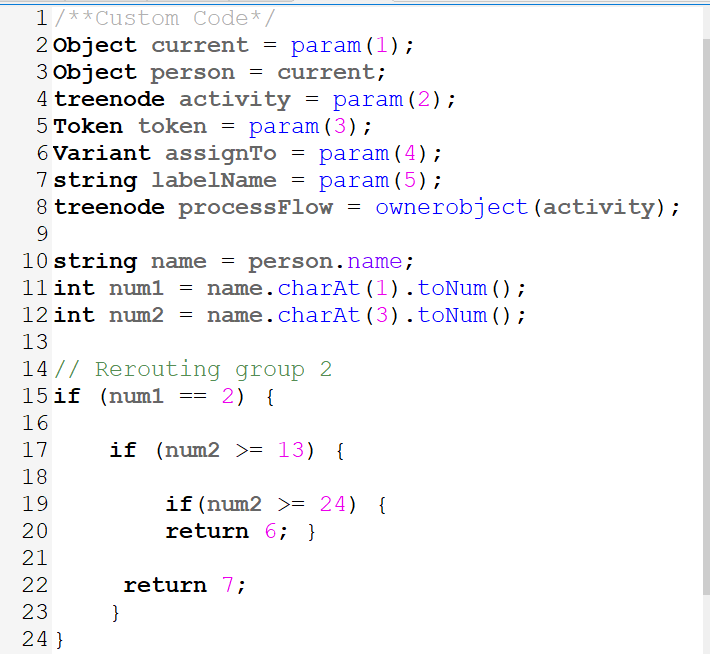Hello
In this Project, there is a label shown on the bag, and it is based on two numbers, the first number is the bag cluster a passenger has, the second number is the counter for this cluster. For example, "3|5" means the fifth passenger with three bags (from cluster 3). All bags from this cluster have the same label, meaning there will be three bags for this passenger with the same "3|5" label.
Each bag cluster has a specific destination. I wanted to change the bag's destination based on the counter of the bag's cluster. So I tried this code (image1) in the (assign labels destination activity) , and it worked fine with me.
But when the counter reaches a number above 9, it becomes more than one digits, and of course, it will not work. Therefore, I tried doing this (image2), but I get an error.
Is there any way I can do this in another way?
Note: the same label is shown on the passenger too. Bags arrive randomly too.