I knew the changed feature from 21.0.0 especially parameter and performance table.
And so the experimenter variables setting and performance value are much changed.
How can I set the exeprimenter variable about the number of task executer in 21.1.0?
I knew the changed feature from 21.0.0 especially parameter and performance table.
And so the experimenter variables setting and performance value are much changed.
How can I set the exeprimenter variable about the number of task executer in 21.1.0?
Hi @Seung Yong Seo, was Jordan Johnson's answer helpful? If so, please click the red "Accept" button at the bottom of their answer. Or if you still have questions, add a comment and we'll continue the conversation.
If we haven't heard back from you within 3 business days we'll auto-accept an answer, but you can always unaccept and comment back to reopen your question.
It sounds like you want to run an experiment where you change the number of task executers between scenarios. To do this, you will first need to make a parameter. Then you can configure that parameter to change the number of task executers. The experimenter will be able to vary that parameter.
The easiest way to configure that kind of parameter is by opening the parameter's popup, clicking on the Reference sampler, and sampling the dispatcher. You can then choose the option "Delete and Copy Out Objects". Whenever you reset your model, the number of TEs connected to the Dispatcher will be set to the value of the parameter.
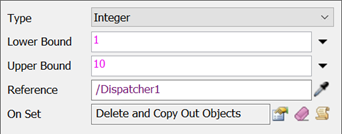
You may also want to set the Type to Integer. At this point, the parameter is ready to be used in the Experimenter.
15 People are following this question.
FlexSim can help you understand and improve any system or process. Transform your existing data into accurate predictions.
FlexSim is a fully 3D simulation software environment. FlexSim can be used to simulate any process in any industry.
FlexSim®, FlexSim Healthcare™, Problem Solved.®, the FlexSim logo, the FlexSim X-mark, and the FlexSim Healthcare logo with stylized Caduceus mark are trademarks of FlexSim Software Products, Inc. All rights reserved.
Privacy | Do not sell or share my personal information | Cookie preferences | Report noncompliance | Terms of use | Legal | © Autodesk Inc. All rights reserved