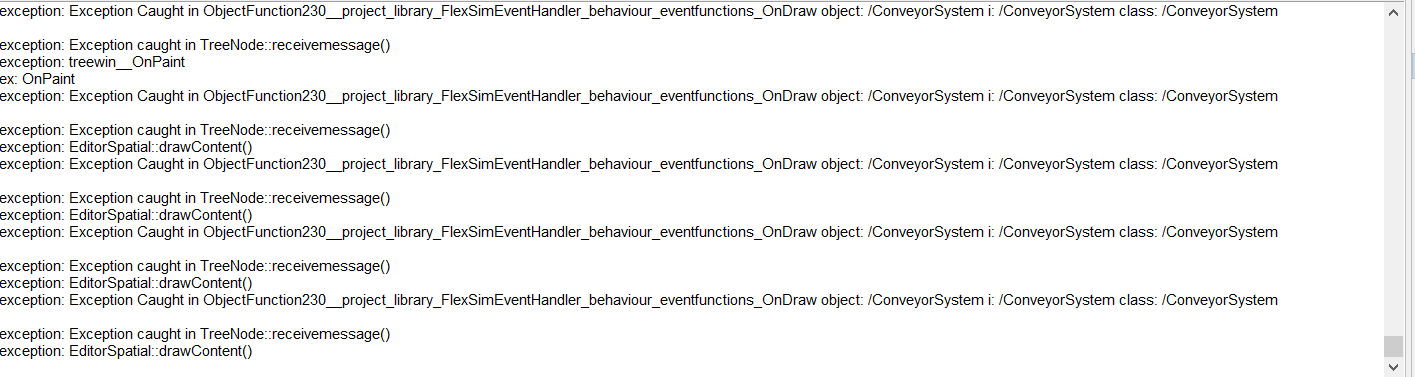My Model was working fine the other day. When I opened it this morning, it is giving some exception(refer the screenshot) every time I move the cursor over the model 3D window. Nothing is visible on the 3D window as well.
I suspect some element related to conveyor system has gone corrupt.
These are the exceptions :
exception: Exception caught in TreeNode::receivemessage()
exception: EditorSpatial::drawContent()
exception: treewin__OnPaint
Please help out.