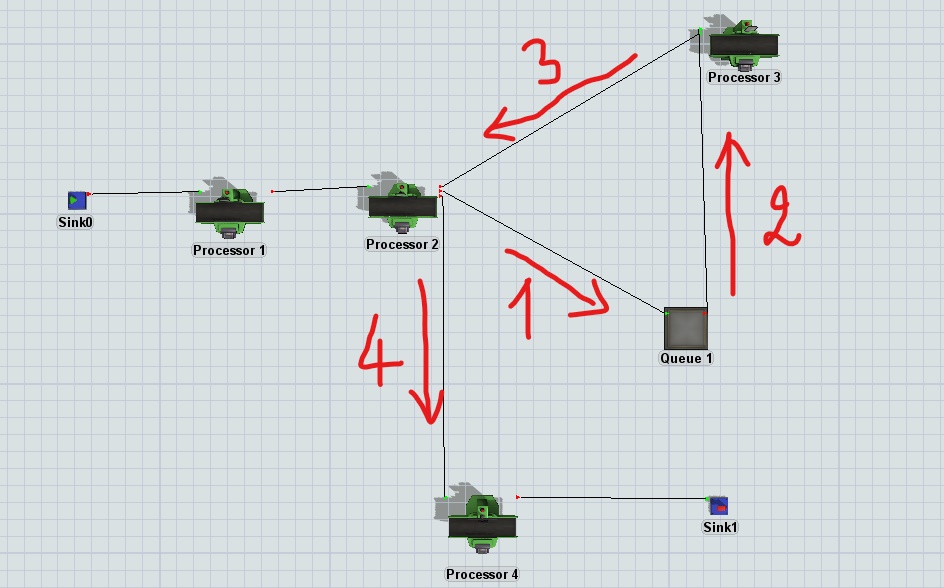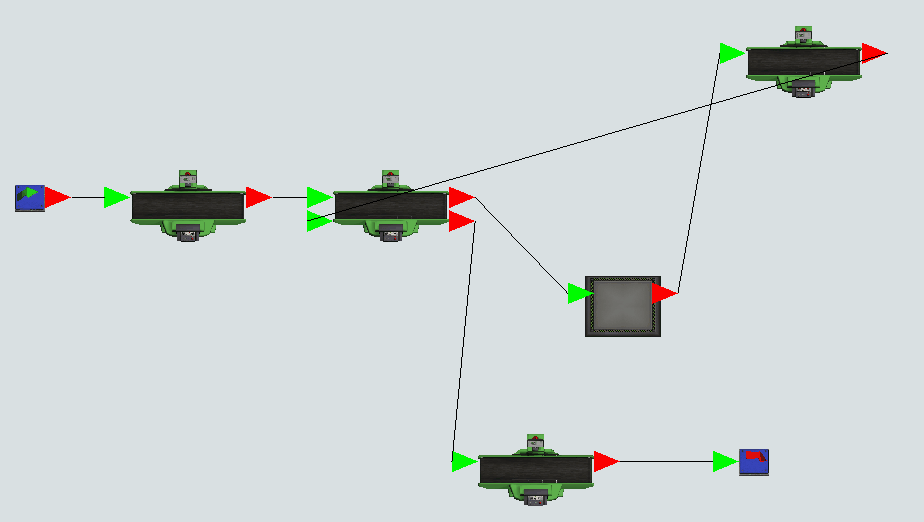Hi, I have a labeling problem in flexsim 2019 because of the unavailability of the matching label types functionality, thus I haven't been able to route the flow items in the loop (processor 2 --> queue 1 --> processor 3 --> processor 2 --> processor).
If there's another labeling technique i could apply to create this loop, i would much appreciate the help.
Thank you in advance.