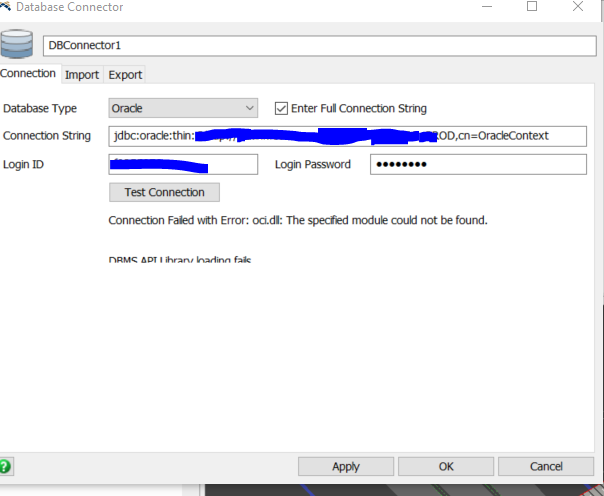
question
How to connect to oracle database? I am getting error as below!
Hi @Jason H, was my answer helpful? If so, please click the red "Accept" button at the bottom of the answer. Or if you still have questions, add a comment and we'll continue the conversation.
If we haven't heard back from you within 3 business days we'll auto-accept an answer, but you can always unaccept and comment back to reopen your question.
1 Answer
Hi @Jason H,
It looks like you're using a JDBC connection string, rather than an Oracle-specific string like you would use in conjunction with Oracle's Instant Client and the Oracle option in the Database Type dropdown list.
Try changing the Database Type field to ODBC.
I'm not totally positive that the ODBC Database Type option will work with a JDBC driver - nothing to do but test it, I suppose! The SQLAPI++ site doesn't ever reference JDBC, which I don't take for a good sign...
You can also try an ODBC driver from Oracle instead of a JDBC driver. Oracle's Instant Client looks like it includes an ODBC driver.
======
Here is some info if you want to try using the Oracle Database Type. Unfortunately I don't have an Oracle database to test with, so I'm just referencing the documentation. FlexSim's Database Connector documentation has a box describing connection strings, and a specific link to Oracle info for the SQLAPI++ database library that FlexSim uses. SQLAPI's Oracle-specific info says:
Additional information about Oracle connection string available in Oracle Instant Client FAQ.
At that Oracle Instant Client FAQ link, expanding the question "How do I specify connection strings in Instant Client mode?" we get some guidance on configuring the connection string, using one of two forms, an Easy Connect string or an Oracle Net keyword-value pair. So if you want to use Oracle's Instant Client, in conjunction with the Oracle Database Type dropdown option in FlexSim, you'll need to use one of those two types of connection strings rather than the JDBC string format you're currently using.
And you'll probably need to install the Oracle Instant Client on your FlexSim PC to provide all the necessary Oracle Client DLLs for SQLAPI to talk to your Oracle DB. See the 5 or so FAQ questions at the top of that Oracle Instant Client FAQ for more info on Instant Client and where to get it.
======
In regards to the exact error messages, perhaps some other articles on the web would look similar to your setup and give you some ideas of what else you could try:
- Google search of "oci.dll the specified module cannot be found".
- Google search of "DBMS API Library loading fails"
======
Ideally another FlexSim user with actual experience connecting to an Oracle DB will jump on here and add what works for them.
question details
14 People are following this question.
