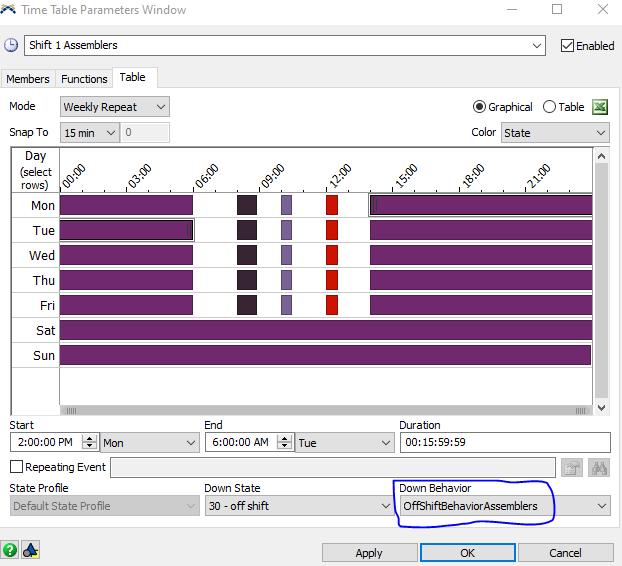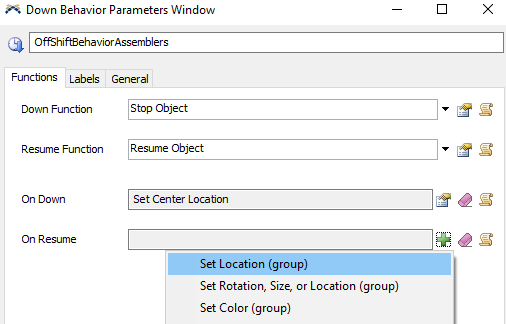Hello, I am currently working on a multi-level simulation in the healthcare setting. In this simulation, the doctor and 2 nurses perform procedures on the first floor in the morning, but work in the clinic on the third floor in the afternoon. Upon release, the nurses and doctor go to their respective "reset" positions, which is fine in the morning, but in the afternoon I want their "release" location to be on the third floor. I see that their "default location" is determined by their x, y, and z coordinates in the visual section (screenshot is below). 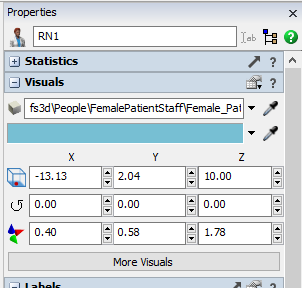 Is there a way to change their default location at a certain time? This way, when released in the morning they will go to their first floor breakroom, but in the afternoon when released they will go to their third floor breakroom?
Is there a way to change their default location at a certain time? This way, when released in the morning they will go to their first floor breakroom, but in the afternoon when released they will go to their third floor breakroom?
Thank you!