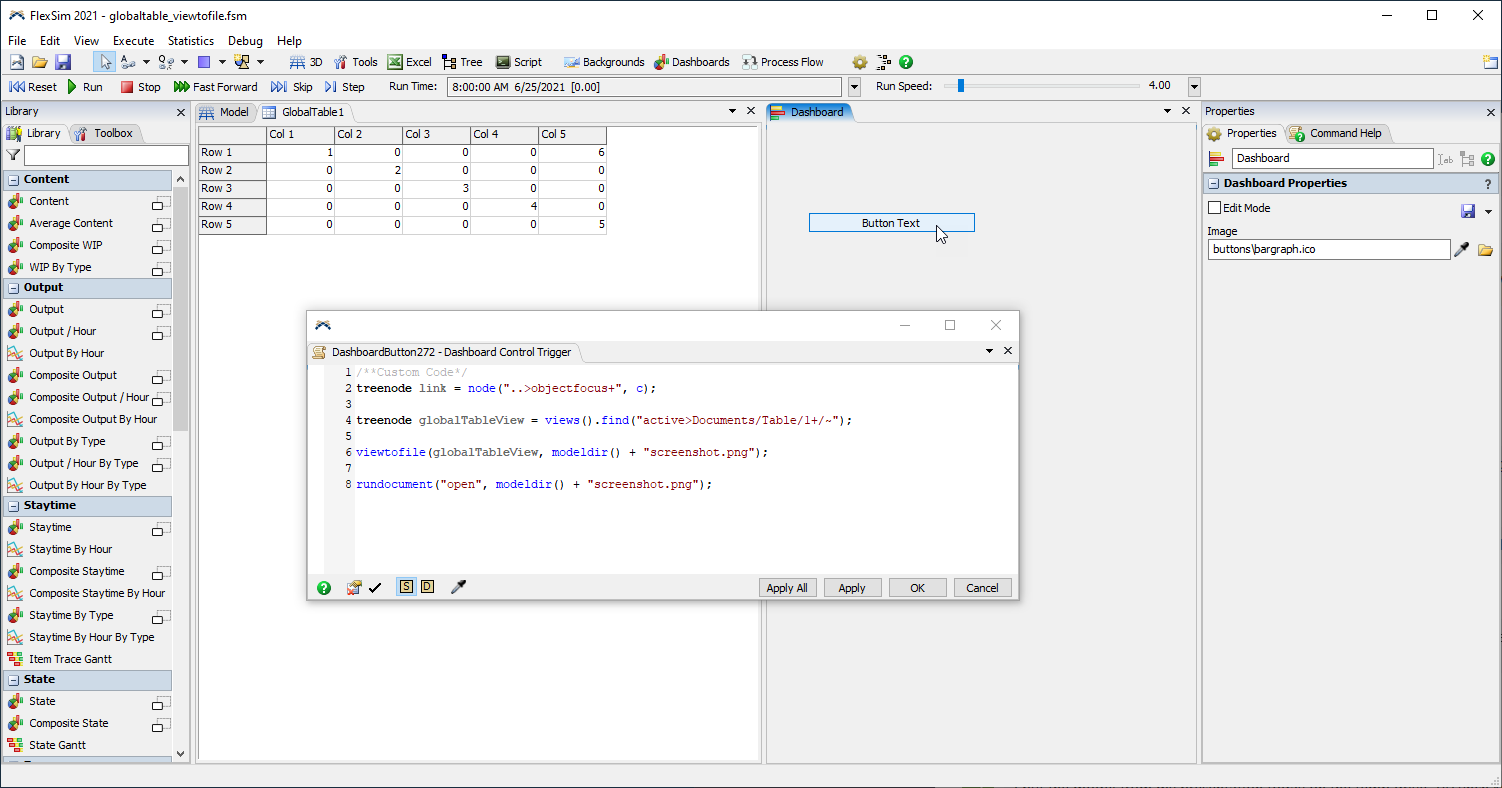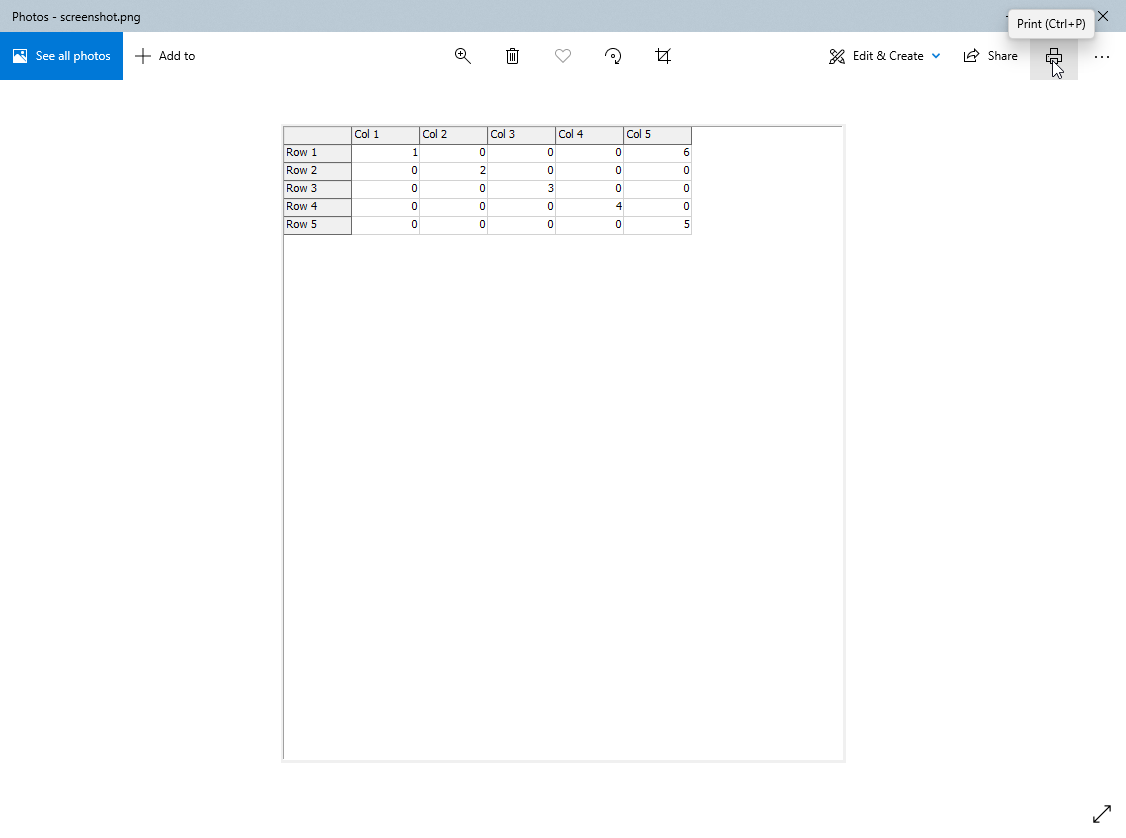I'm looking for a way to add a button to a dashboard that would let the user "click to print" the content of a global table containing simulation results. By "click to print", I mean similar to a browser where a new window pops-up with the print menu.
If that's not possible, I think it could be a feature to add, ie the ability to print global tables and to reference that ability in code.
Thanks a lot,