hello
i simulate a conveyor system,when i run model at sometime,items cannot pass the inline transfer,it just blocked there,like pic below,but sometimes the model run good. how can i fix it?
any suggestion would be appreciated .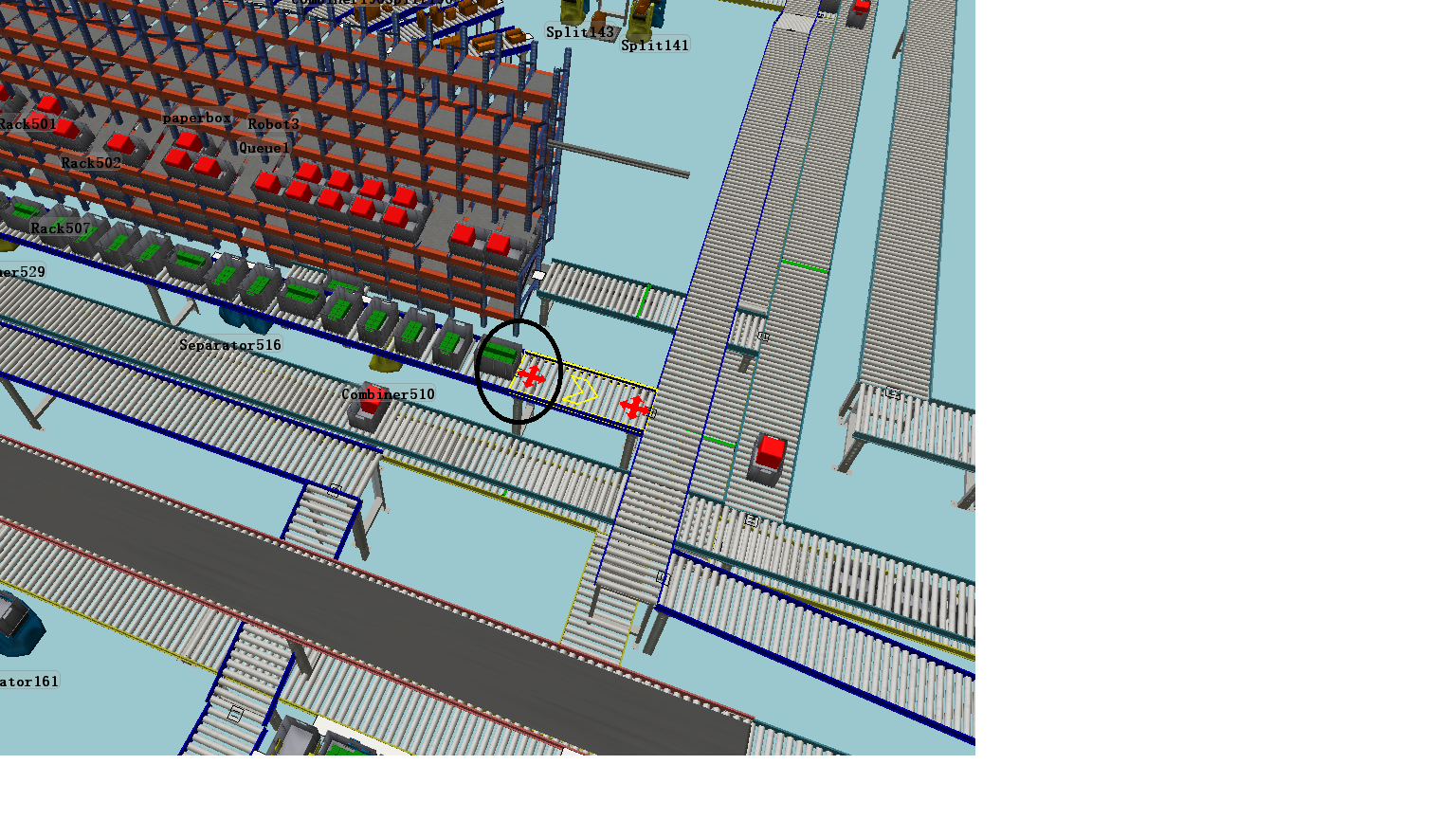
hello
i simulate a conveyor system,when i run model at sometime,items cannot pass the inline transfer,it just blocked there,like pic below,but sometimes the model run good. how can i fix it?
any suggestion would be appreciated .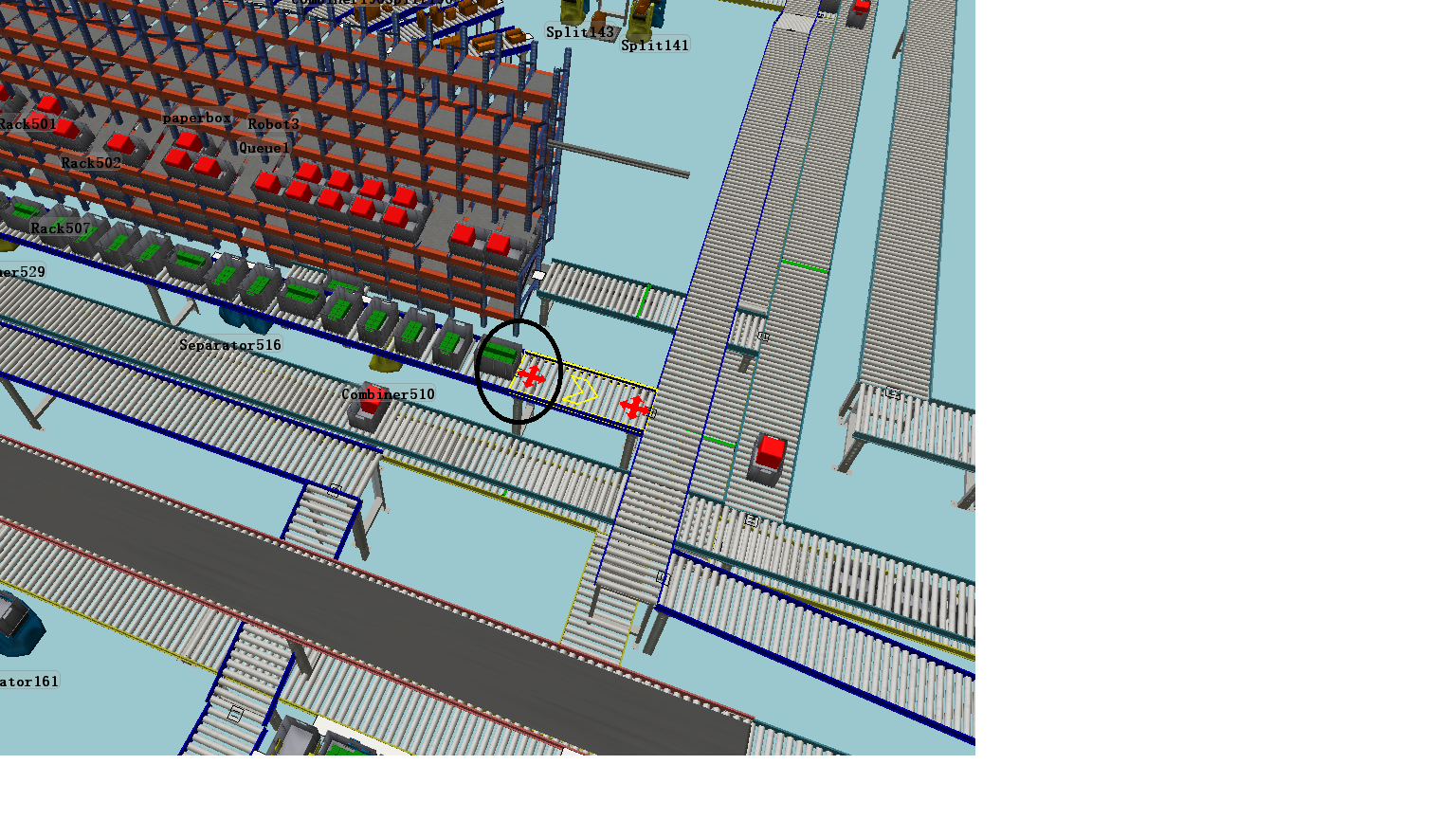
@wang W2, your model would help a lot, don't you think, too? If it contains too many confidential data, then strip of the data, any not relevant objects and test it, if the misbehavior still exists, activate under main menu statistics the repeat random stream option. Then run the model. If the misbehavior occurs, you note the run time and tells us this time and attach this model. Many thanks!
Thanks for your advice,but it isnot convient to upload the model,i also found sometimes the side transfer has the same misbehaviour.
You consider the diffenent item size cause this problem,what the reason that the item size may cause this misbehaviour?Is it a bug?
Thank you very much.
If you don't want to upload your whole model then maybe you could create a sample model that shows the problem you are having. Without a model to look at to see exactly what it is doing, there is no way we can give you a definitive answer to your question.
Thanks.
Hi @wang.w2,
We haven't heard back from you. Were you able to solve your problem? If so, please add and accept an answer to let others know the solution. Or please respond to the previous comment so that we can continue to help you.
If we don't hear back from you in the next 3 business days, we'll assume you were able to solve your problem and we'll close this case. You can always comment back at any time to reopen.
If the trouble is getting the model to us, there are various 3rd party file cloud services that could be used to send the file. If it is a question of data privacy, you can open a new private question, where only FlexSim US support can see the question and access the attachments. Or you can contact your local FlexSim distributor via phone or email for live support.
16 People are following this question.
FlexSim can help you understand and improve any system or process. Transform your existing data into accurate predictions.
FlexSim is a fully 3D simulation software environment. FlexSim can be used to simulate any process in any industry.
FlexSim®, FlexSim Healthcare™, Problem Solved.®, the FlexSim logo, the FlexSim X-mark, and the FlexSim Healthcare logo with stylized Caduceus mark are trademarks of FlexSim Software Products, Inc. All rights reserved.
Privacy | Do not sell or share my personal information | Cookie preferences | Report noncompliance | Terms of use | Legal | © Autodesk Inc. All rights reserved