Hello everyone,
I would like to ask how can i schedule a retrieval system in different dates in the model according to the dates written in the OrdersTable.
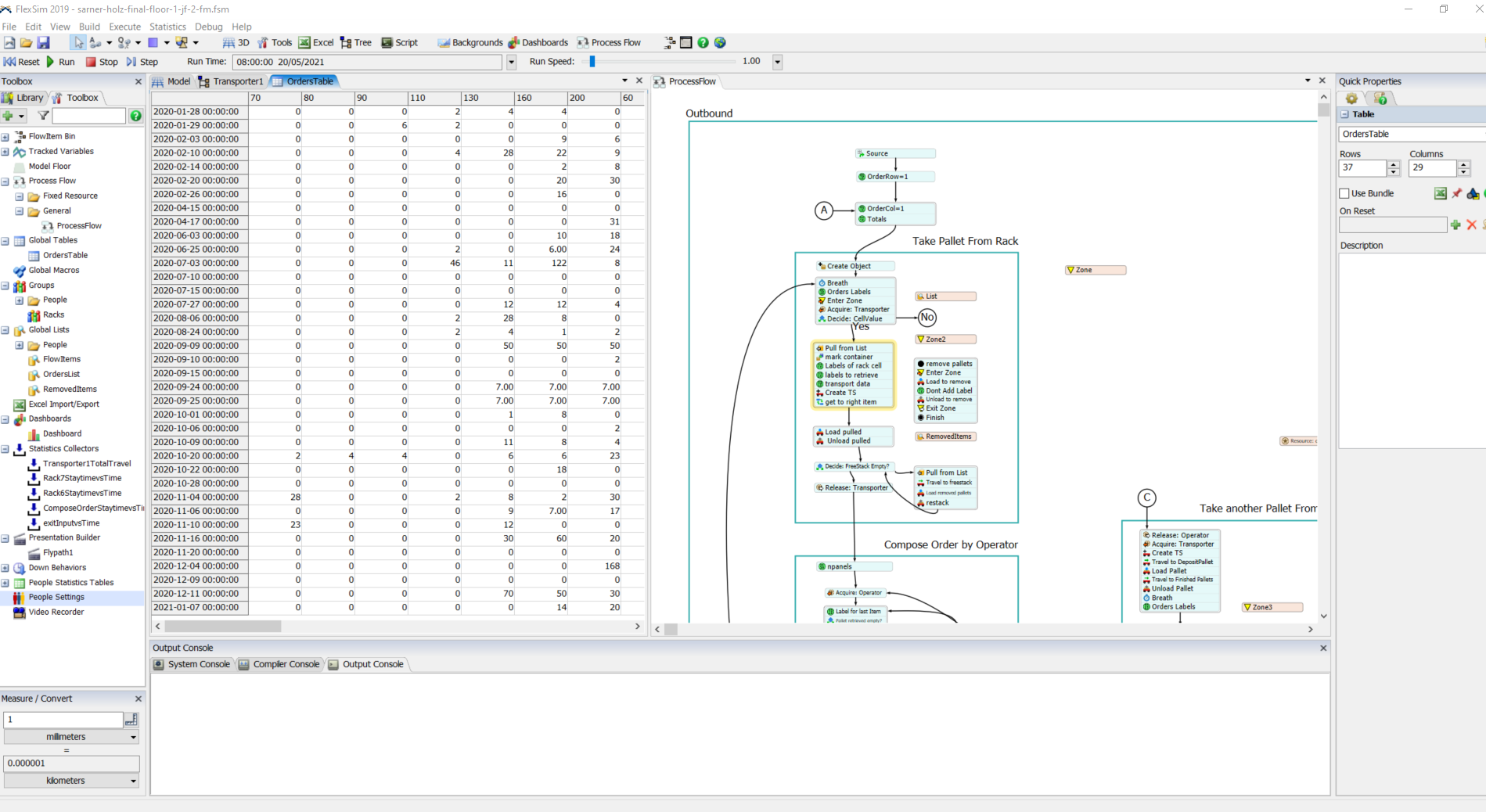
I would like to simulate the retrieval of the orders(rows) according to their actual date. How can i schedule that ? My idea is to put a wait time activity in order that the model starts at the date read by a label activity with the Global Table LookUp. Do you have any solution regarding this problem?
sarner-holz-final-floor-1-jf-2-fm.fsm
Thak you in advance
