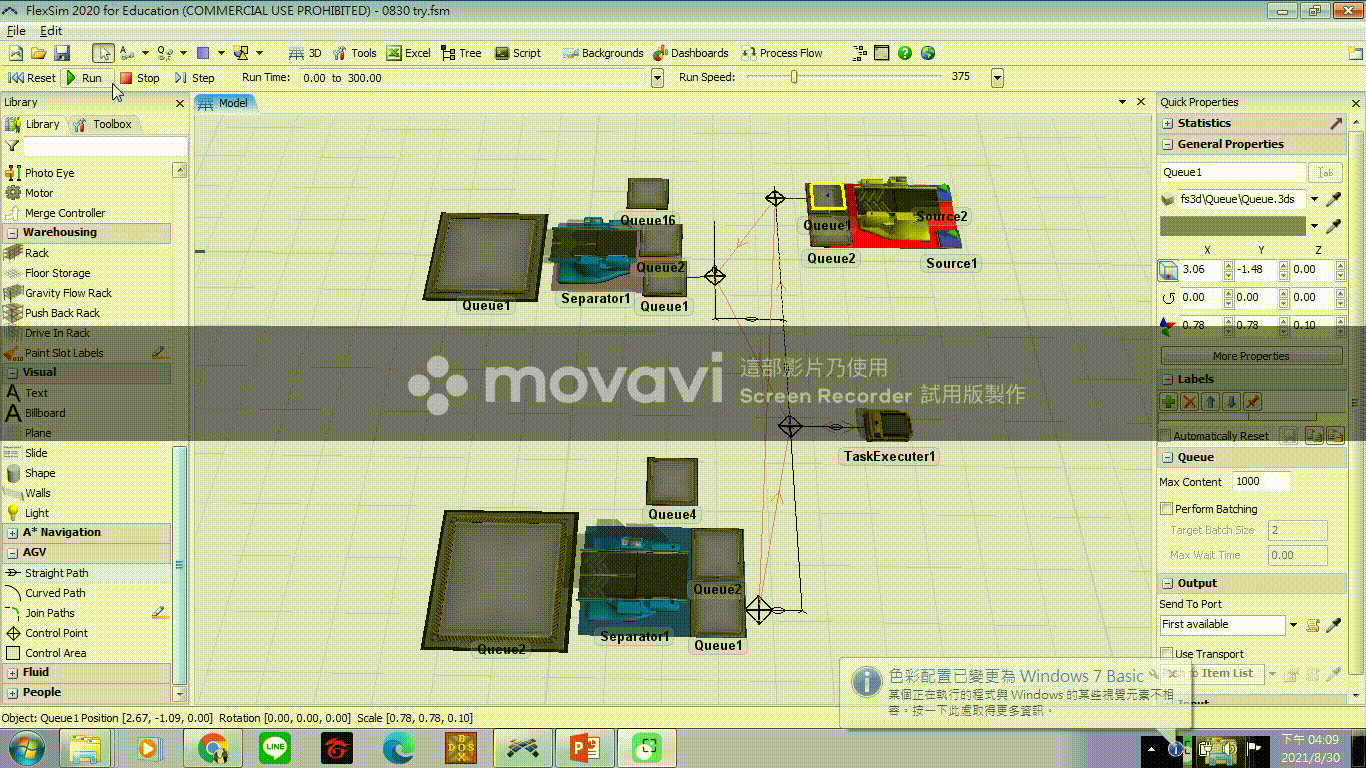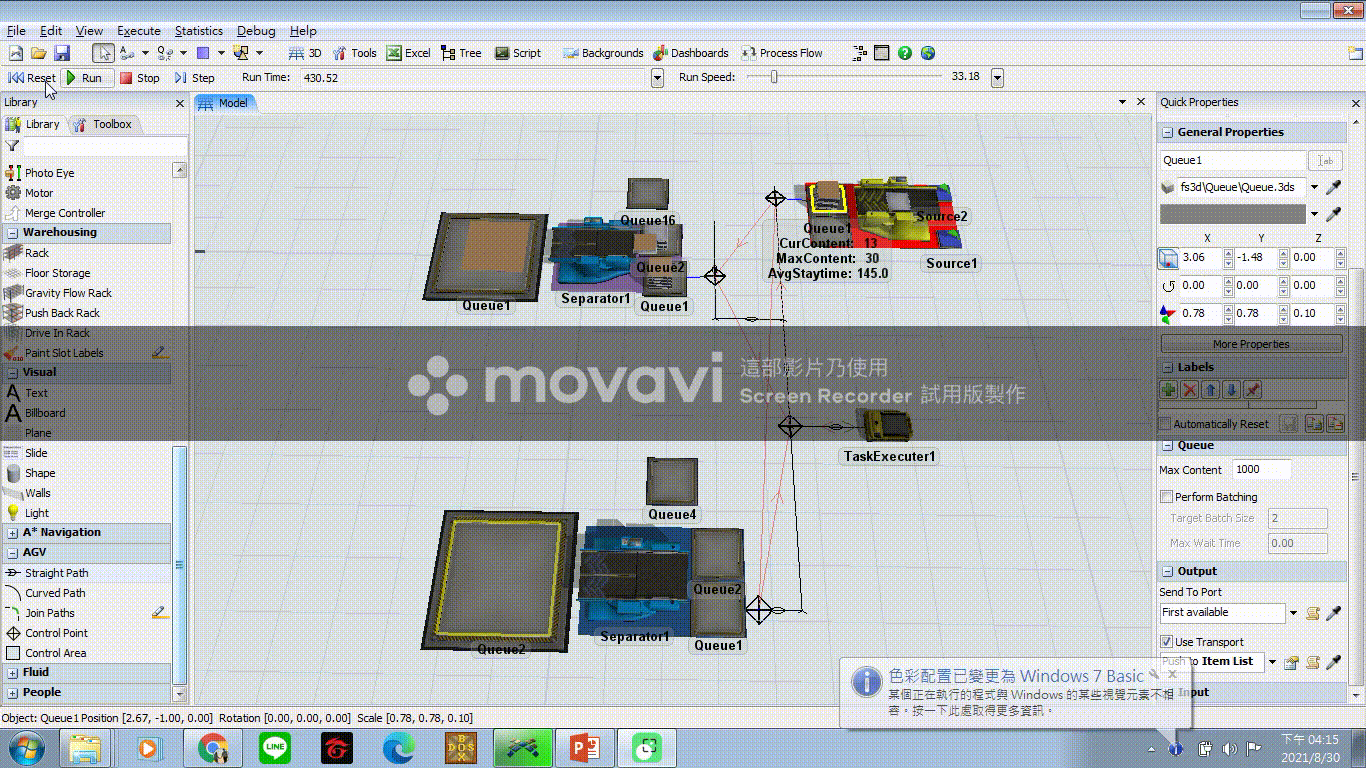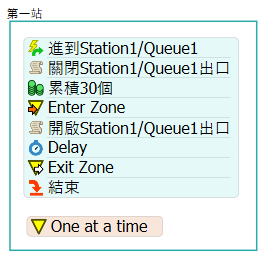Hi, below is my question.
I'm expecting that the behavior of AGVs will perform like without AGVs.
In the model, the red plane will produce products to send to the purple and blue planes. And it will send 30 products at one time.
It works successfully if I didn't check use transport. Like the first GIF. When I check use transport, it won't perform as I wished. Like second GIF.
So, I want to see if there is some way to solve this problem.
Thanks very much and sorry for my poor English.