There is a crane which runs from 8:00 to 17:00. I want to get the utilization of the crane but excluding the first hour (8:00 to 9:00). Can we do that and show in the dashboard?
question
How can you get the utilization but excluding the first hour?
FlexSim 21.0.8
gantry-cycletime.fsm
(60.3 KiB)
Comment
0
1 Answer
Are you running for multiple days or just one day?
If just one day, then you can use the "Warmup Time" in the dropdown menu next to the Run Time box. If you are using a standard utilization chart it will automatically reset after the Warmup Time and discard the first hour.
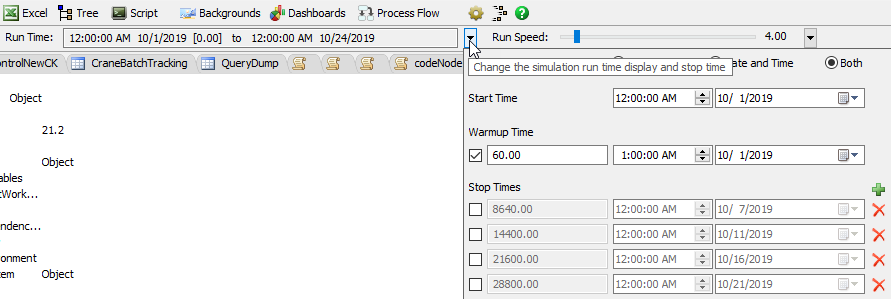
(Note: my model's time unit is minutes. If you are using seconds then adjust the Warmup Time to 3600.)
If multiple days, I suggest you change the status of the crane to "off-shift" or "scheduled down" during that hour. You can do this using Time Tables.
You will see the "off-shift" or "scheduled down" status separated from the normal working time in any standard utilization chart.
1632318007070.png
(38.5 KiB)
·
2
@Claire Krupp Thank you for your reply. This is exactly what I wanted!
question details
13 People are following this question.
