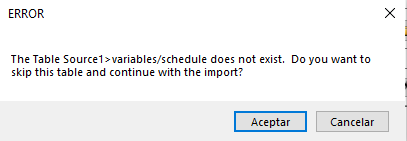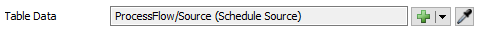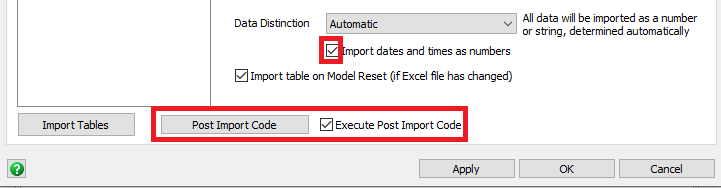Saludos. ¿Cómo puedo exportar una tabla de datos desde excel a flexsim, la cual contiene fechas exactas (d/m/yyyy;h:mm) en la que deben suceder ciertos eventos?. Para la simulacion estoy usando la herramienta ProcessFlow y en la libreria Token Creation utilice Data Time Source.
Al tratar de exportar me aparece ese error espero puedan ayudarme gracias.