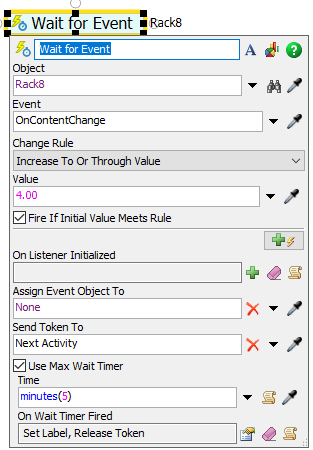Hi
Im simulating a tote sorter that sorts 2 kinds of boxes (red and grey) with a label (geolocation) ranging from 1 to 11.
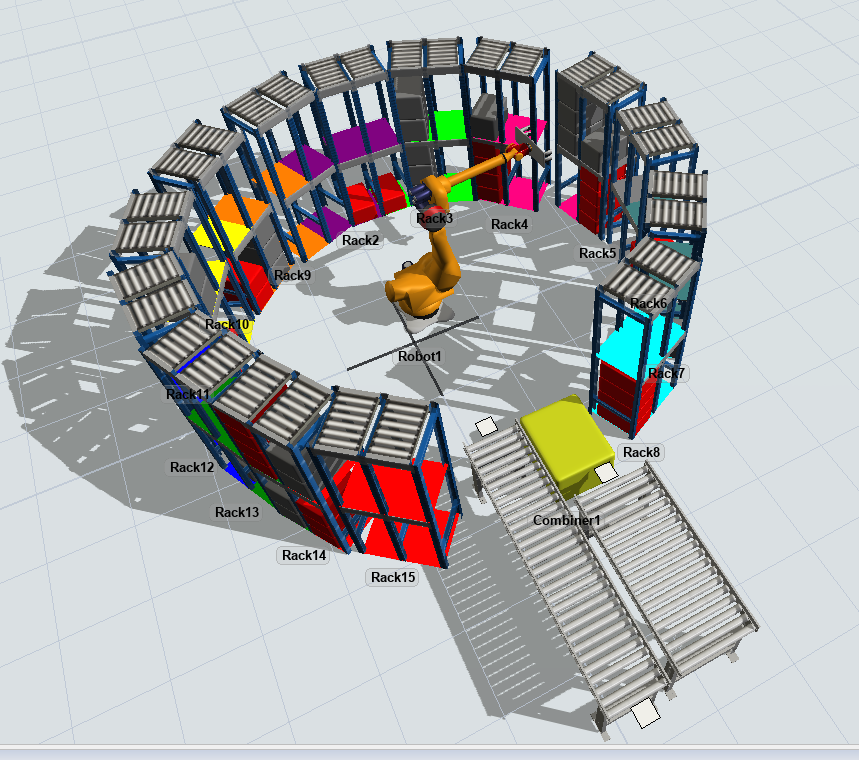
The sorter picks up a box from the incoming conveyor and stores it in one of five different slots per geolocation, based on the geolocation of the box (label added on creation of the boxes).
Also red and grey boxes cant be stored together. The slot assignment strategy makes sure of this and labels painted on the rack
This works as expected, but im having a hard time wrapping my head around where to initiate the picking of the boxes.
There are two cases for initiating the pick
1. Once 4 out of 5 slots for a given geolocation is full, the robot will start picking and building a pallet
2. At a specific time a flush is inititiated and the picking begins no matter how many items are at a given geolocation.
The pallet being build consist of up to 4 stacks of boxes, the same stacks as inside the 4 slots. Theses stacks are moved in full from the rack (and not one by one)
Does anybody have some good example of how to handle a case like this?