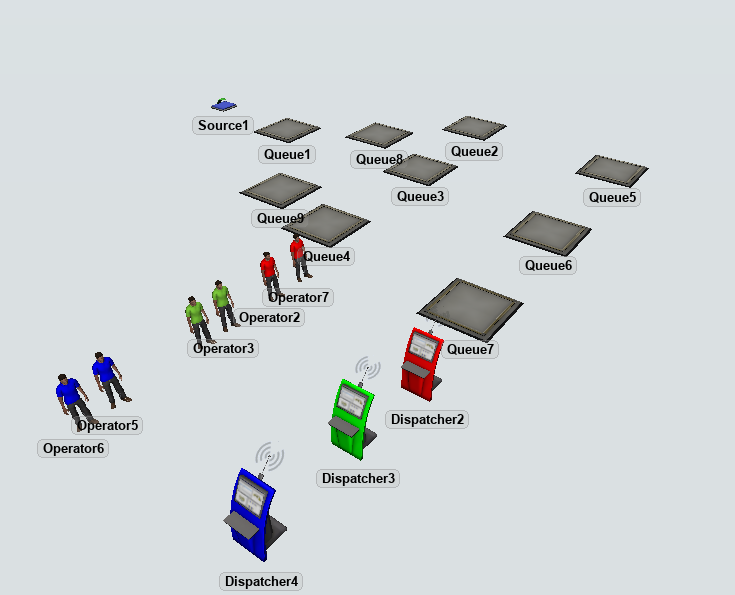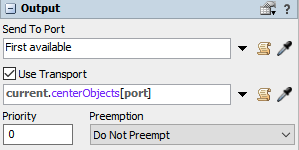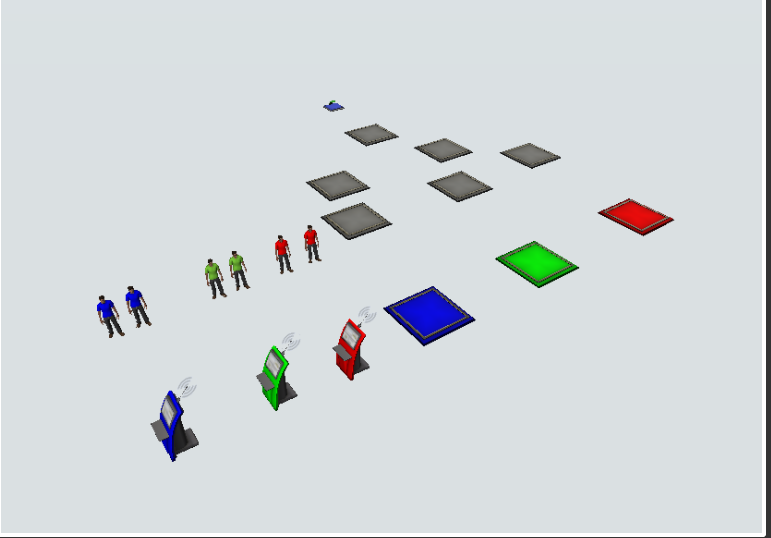Good morning
Can you help me please I have several waiting queues but I have 3 queues to store at the end what I want is to know how I can assign operators so that only that final queue can download 2 operators per final queue regardless of the type of product that is, the Red operators can only go to download to queue 5 and green operators can only go to download to queue 6 and blue operators can only go to download to queue 7 no matter what type of product
how can i develop that