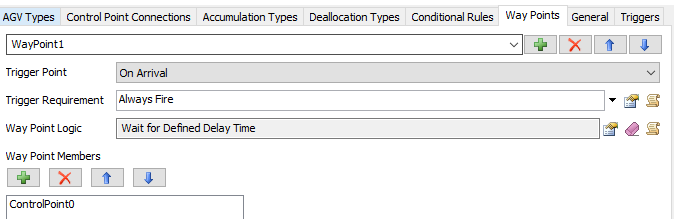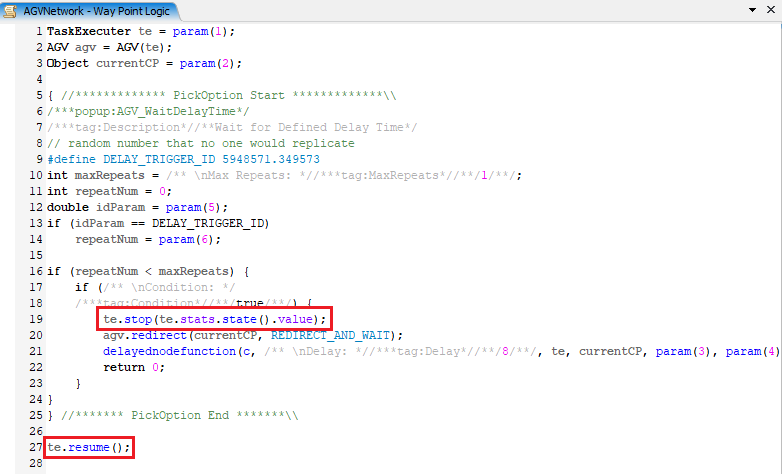I'd like taskexecuter spend some delay time before turning direction, this is a delay for rotating task executer itself.
I would like to use Wait for defined delay time and Redirect via Direct Reference at this question https://answers.flexsim.com/questions/57502/how-to-make-agv-stop-at-each-control-point-for-spe.html
While in Redirect via Direct Reference trigger, I have problem what to fill in to the Destination field. Because in my TaskExecuter network and process flow, I don't use the connections( such as NextWorkPoint and WorkForwarding), I tell task executer a control point to go directly. Using above method, task executer would delay at this point, but how could I let it start travel again if I don't use any connections in model.
In attached model, I use cpconnection(currentCP, "WorkForwarding", 1) as destination, but this is not easy to control when it's going another way, the parameter 1 is invalid. Because there are many chance to rotate and the rotatating control point mostly has 2 options. Such as picture below, if the destination is asked to go to green queue, then TE should go to CP B, while go to CP A.
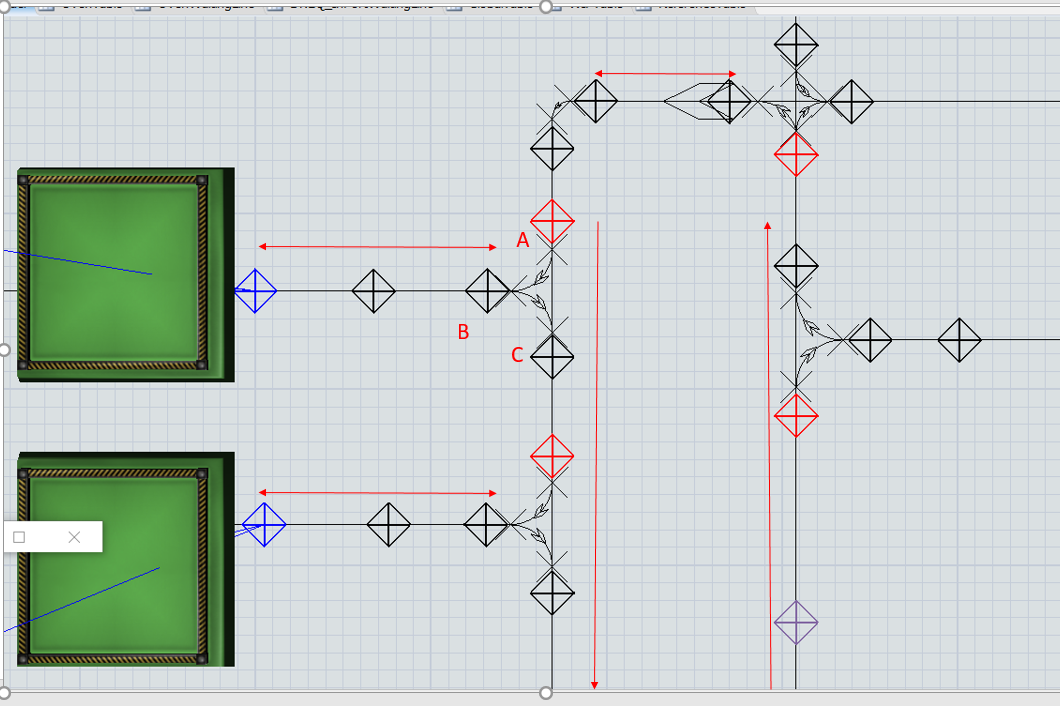
I have another method that use path radius and speed to let task executer spend 8 seconds(the desired delay time for rotating itself) travel through every curve path, but I have problem define curve path radius under given travel speed.