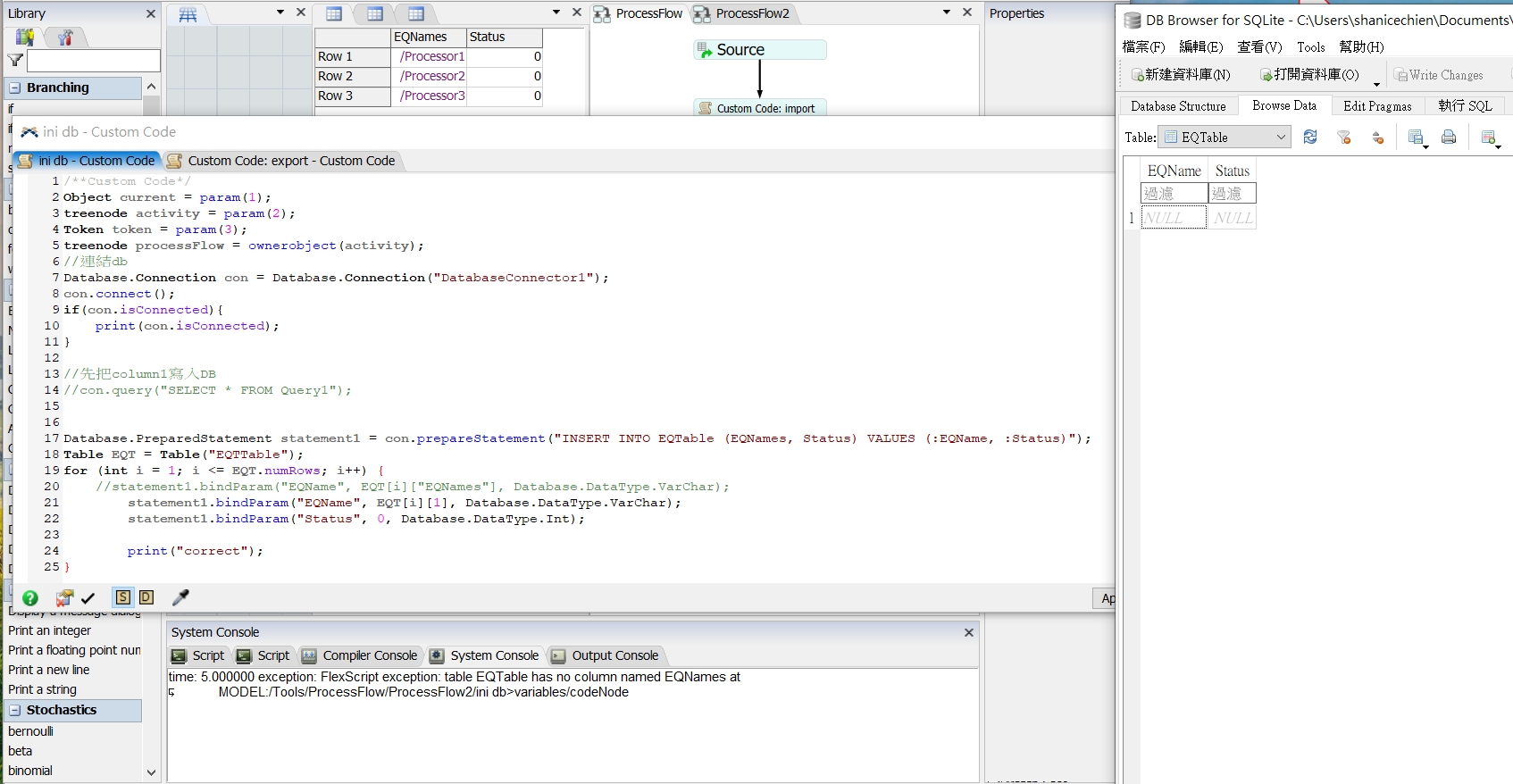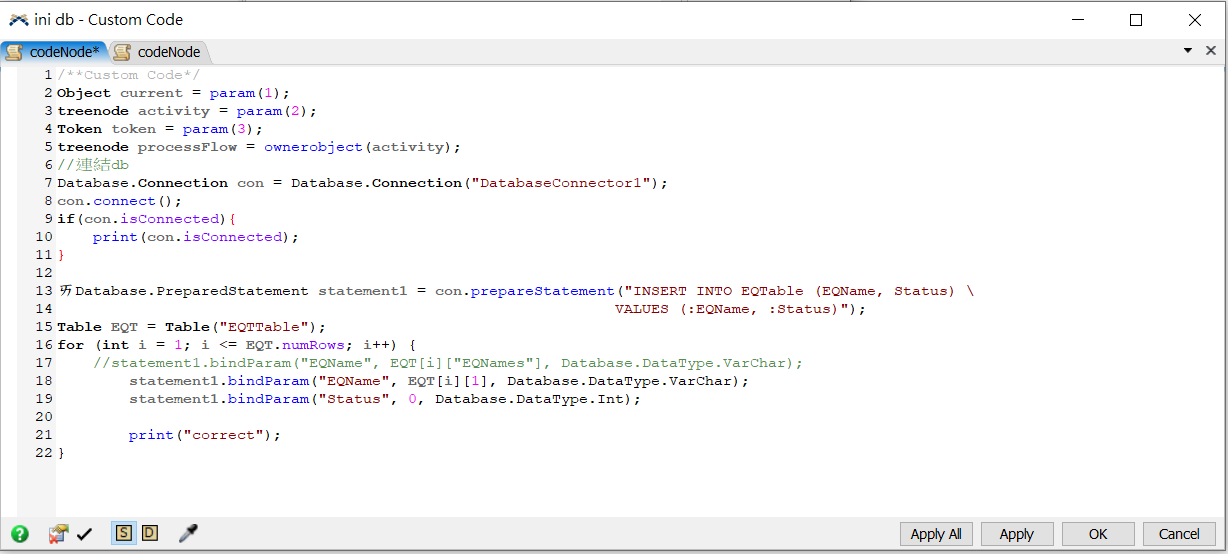Hi everyone, previously I've successfully import from and export to database. Now I'd like to test only change specific cell value in database along with the event happening, though this it's easy to do these things using FlexSim tool (GlobalTable), but still liked to try this function.
There are two problems, first is that in the manual says that Database.PreparedStatement is a class for execution and manipulation of sql statement. From my export part of code, it seems that Database.PreparedStatement is matching the header of my FlexSim GlobalTable5 and SQLite Table named Query2. Then the rest of statement.bindParam is dealing with value.
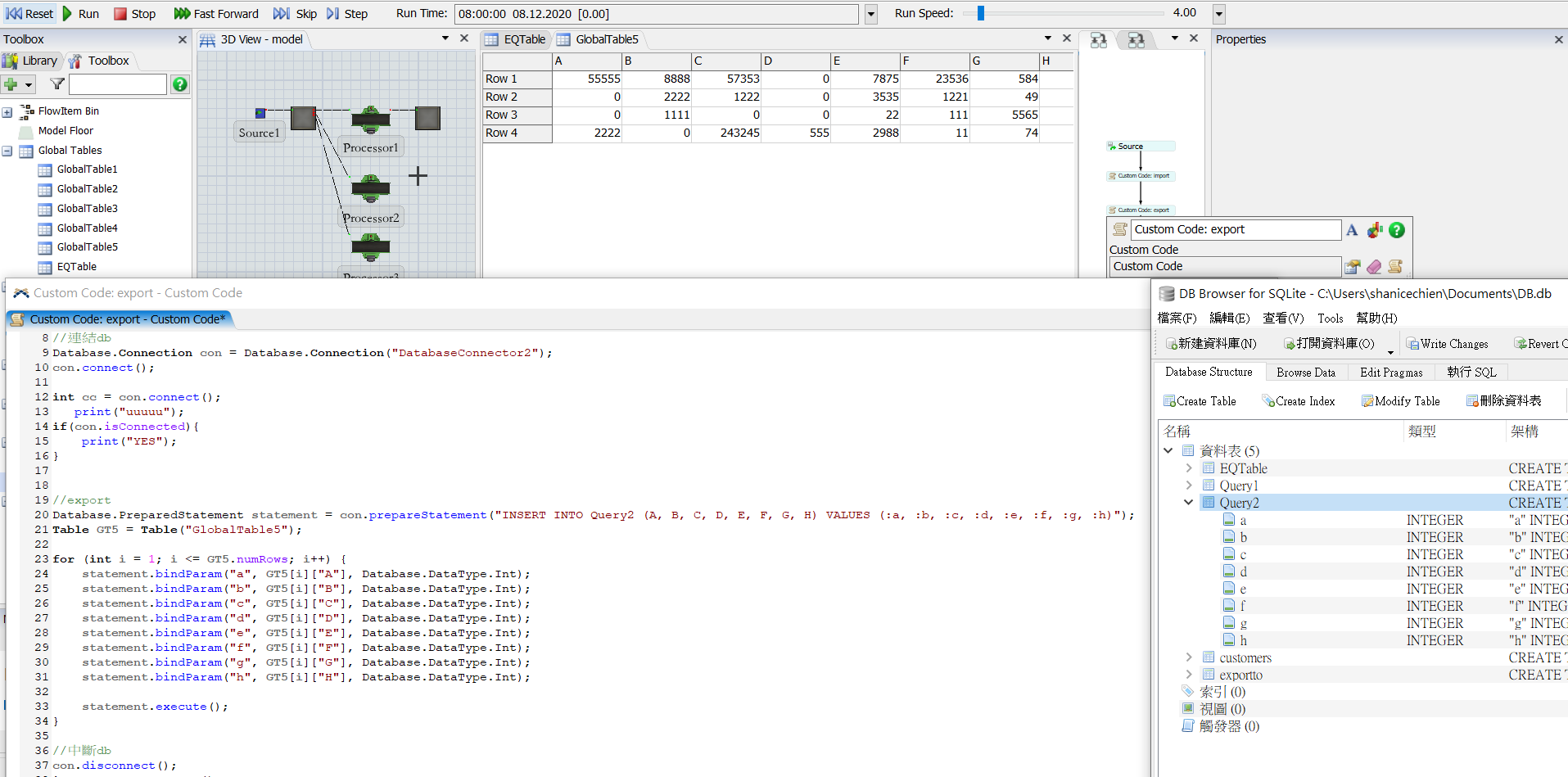
However, if i simply need to change a cell value, I would need to filter that cell out first, but it tells that there are too many parameters. How could I fix this problem?
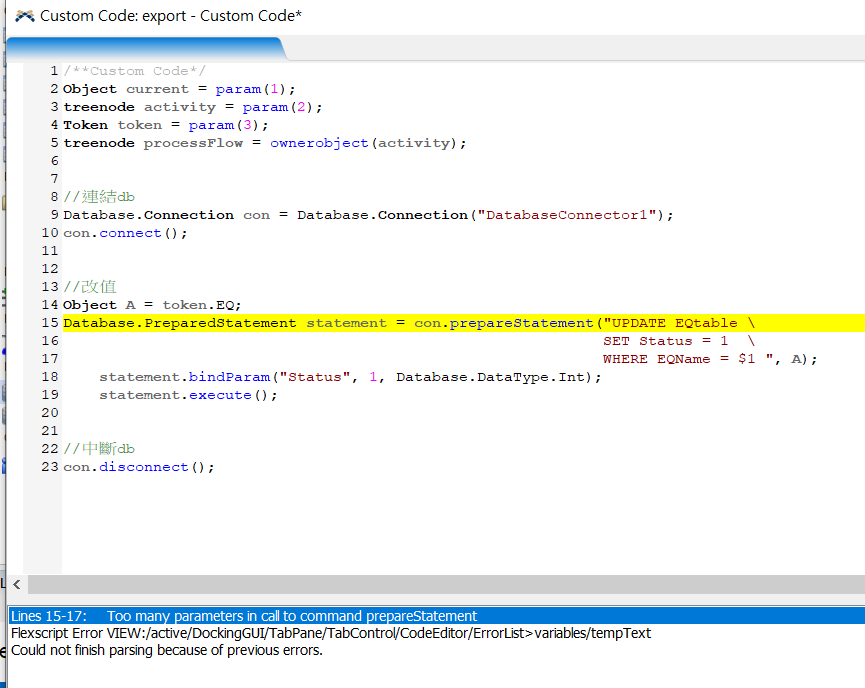
Second problem is that do I have to disconnect database everytime an event happened then trigger the use of database? Or I could simply connect to database until the whole simulation has completed then disconnect from database. Thank you!
Attached is my model and db.