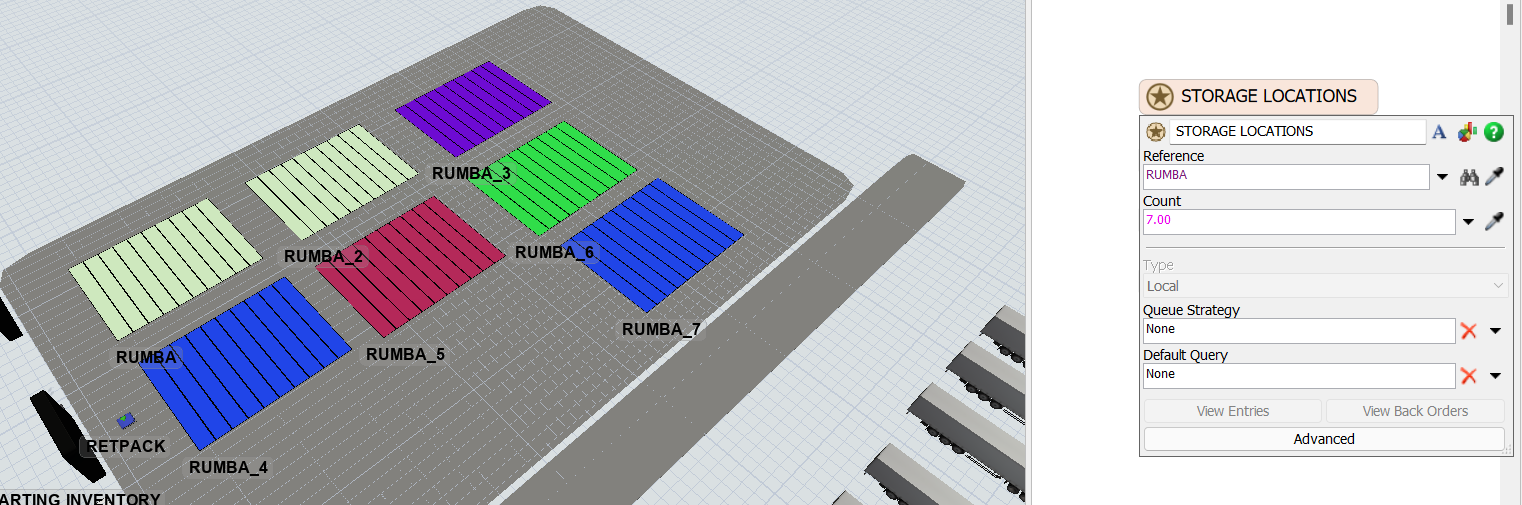question
querying storage system with storage locations as resources
Hi @Enrique Elizaga,
It's hard to know how to help without looking at your model. To receive a more accurate solution, please post your model or a sample model that demonstrates your question.
Proprietary models can be posted as a private question visible only to FlexSim U.S. support staff. You can also contact your local FlexSim distributor for phone or email help.
1 Answer
The copies that are created by setting the resource quantity are not automatically added to the storage system (this might be a bug).
Either create all floorstorages manually (copy/paste or using the template feature), add them to a group and reference that group in the process flow resource.
Or add the copies to the storage system after they are created by running the following code for each one:
- Object FloorStorage = Model.find("FloorStorage"); // Adjust to actual name
- treenode FS_var_link = FloorStorage.find(">variables/system").subnodes.add();
- treenode Storage_link = Model.find("Tools/StorageSystem>variables/storageObjects").subnodes.add();
- FS_var_link.dataType = DATATYPE_COUPLING;
- Storage_link.dataType = DATATYPE_COUPLING;
- nodejoin(FS_var_link, Storage_link);
question details
14 People are following this question.