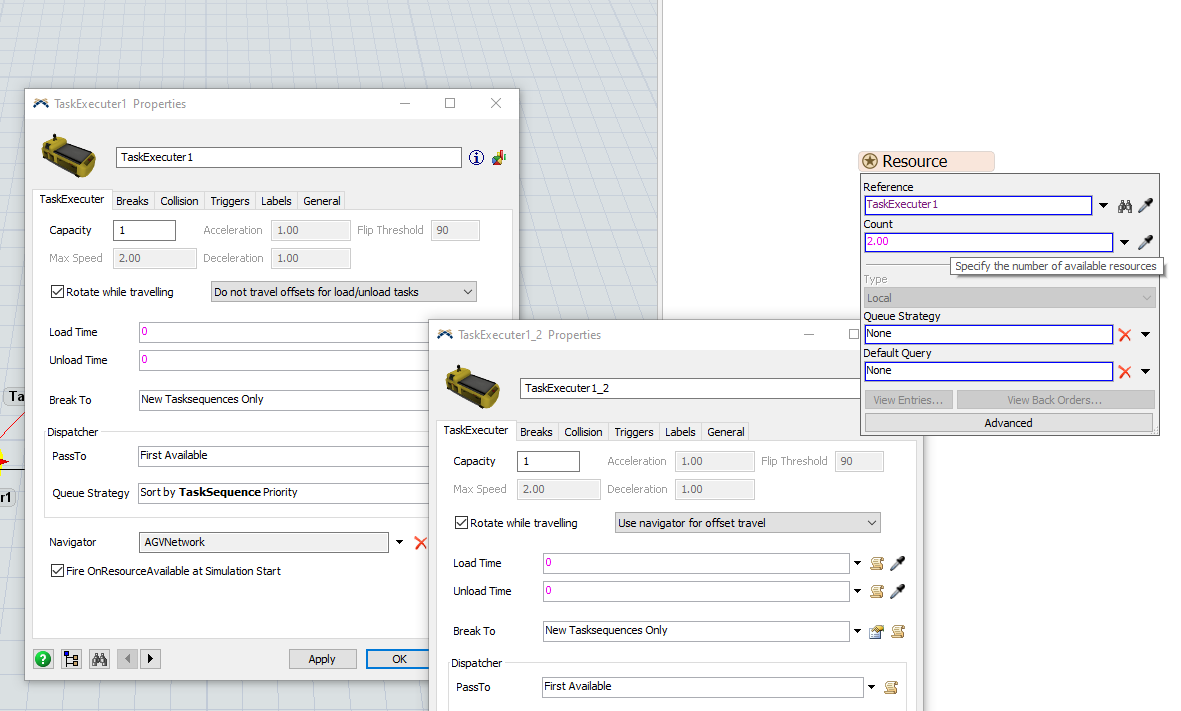Hi,
When you have an AGV as resource in your processFlow the offset travel setting is not copied to the created objects if the count of the resource is changed. You can see this by creating an resource of an AGV taskExecuter. Set the offset travel to: "Do not travel offsets for load/unload tasks". Change the count of the resource to 2. The new AGV has its offset travel set to "Use navigator for offset travel". It would be nice if this setting was also copied when changing the resource count.
If something is not clear please let me know.